Insert Translation After Original
To see the Inline Translation
Select text with the mouse and:
- choose Inline translation: Translate selection from the context menu
- choose Inline translation: Translate selection from the
 ImTranslator button menu on the Firefox toolbar
ImTranslator button menu on the Firefox toolbar - use shortcut keys (Alt+C)

Inline Translator translates a selected text on a page by splitting it into sentences and inserts the translation into a webpage after the original text. This setting has been set as default based on users' preferences.
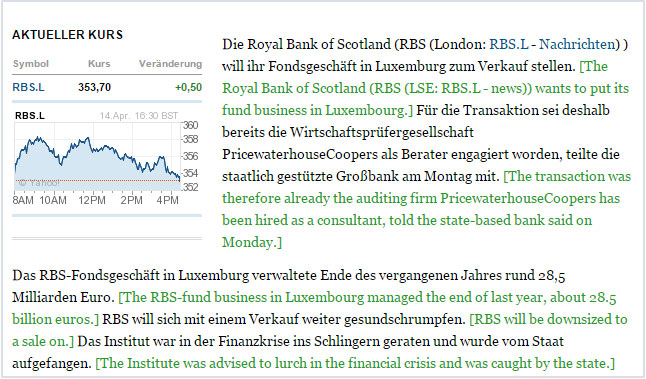
You can remove the inserted translation from the webpage by using the context menu Clear translation, or Alt+X shortcuts.

The translation will be removed and the original formatting of the page will be restored.
The appearance of the translation can be modified using Options:
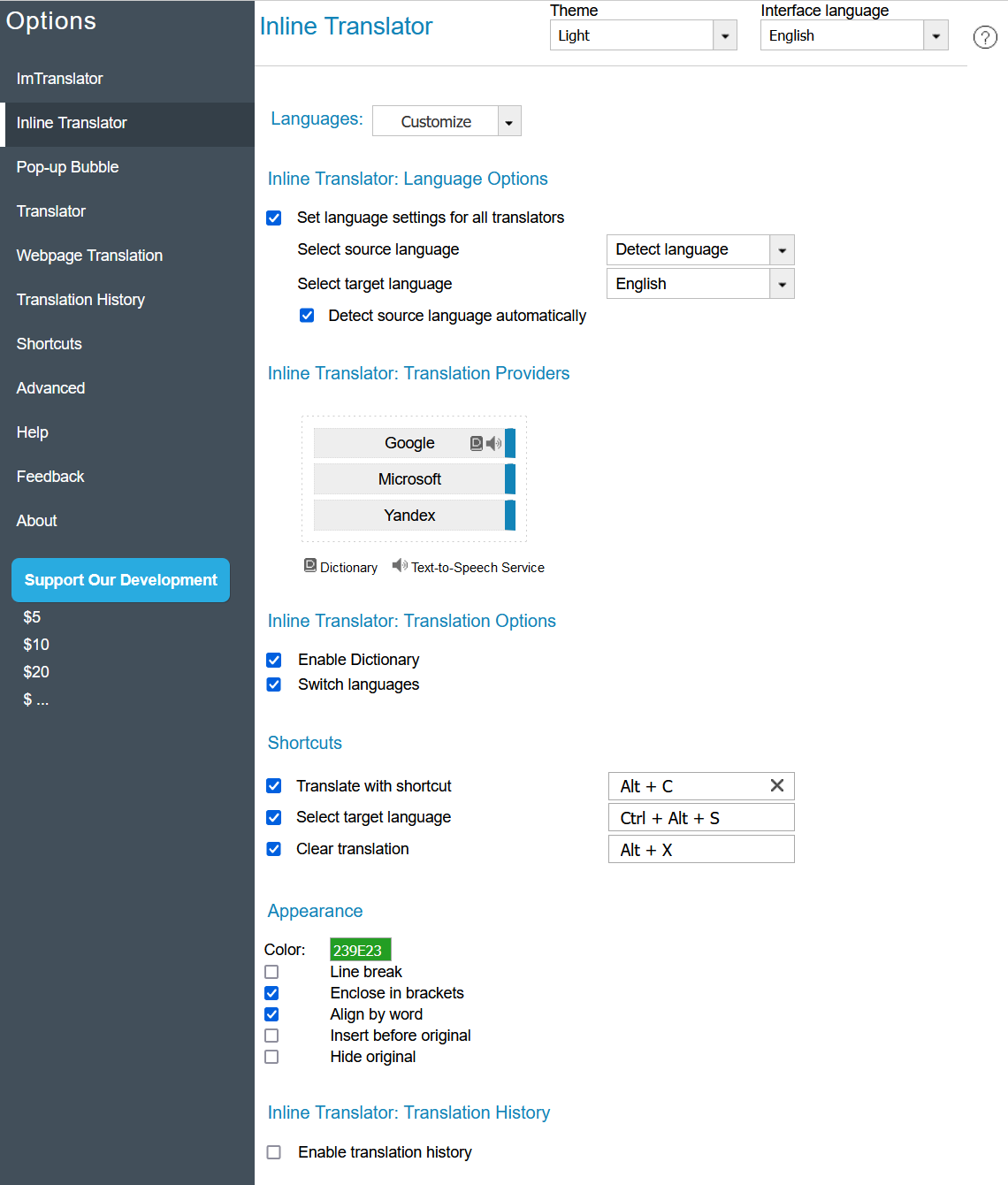
- change the color of the inserted translation
- remove brackets
- align the translation below the original sentence
as well as change the position of the translated text on the webpage
