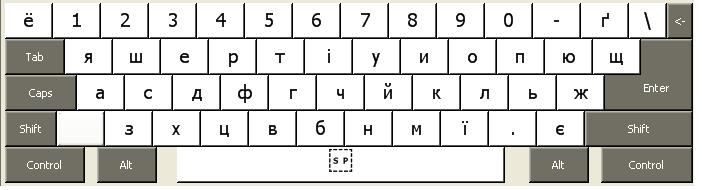Keyboard Layouts
We offer transliterated keyboard layouts (keyboard drivers) to type phonetically in Russian or Ukrainian languages on your computer with Microsoft Windows.
If you need to type in Russian or Ukrainian languages on your Windows-based computer, you need to know where Russian or Ukrainian keys are located on your keyboard. Microsoft Windows comes with pre-installed Russian and Ukrainian layouts, but these layouts comes from standard Russian and Ukrainian Typewriter's keyboard and have nothing to do with the English layout. Therefore the location of Russian and Ukrainian keys are totally different from US English standard.
The solution to this problem is using a transliterated or phonetic layout.
In the transliterated layout, the keys are mapped to match English and Russian letters. In other words, most Russian and Ukrainian keys are located under its English phonetic equivalent: Russian letter A will reside under English letter A, Russian letter M under English M, Russian K under English K, etc.