Dictionary Features
What you can do with the Bubble Dictionary:
Listen to the original word and its translations
The Dictionary includes the speech functionality. This feature is currently available for 30 languages.
Click the "Speaker" icon to initiate the voice. You will hear the pronunciation of the original word and its translations.

Available voices: Arabic, Bengali, Chinese, Czech, Danish, Dutch, English, Finnish, French, German, Greek, Hindi, Hungarian, Indonesian, Italian, Japanese, Khmer, Korean, Latin, Norwegian, Polish, Portuguese Brazilian, Russian, Slovak, Spanish, Swedish, Thai, Turkish, Ukrainian, and Vietnamese.
These voices speak up to 200 characters at a time.
In the Advanced Options you can set your preferences to which TTS service to use: ImTranslator TTS or an alternative TTS service.
ImTranslator TTS speaks up to 1000 characters at a time, and supports the following voices: English, Chinese, French, German, Italian, Japanese, Korean, Portuguese Brazilian, Russian, and Spanish.
Flash Player
If you experience problems hearing the voice, check the status of the Flash Player in your browser.
Show reverse translations
Next to each dictionary entry, you can see a number of reverse translations back to the original language. Clicking on a reverse translation link will change the original word and show its own set of translations with corresponding reverse translations.

Use Translation History
Translation History keeps track of all your translation activity and stores translation records in the Translation History.
To access the Translation History, click the History link on the Pop-up Bubble. Or go to Options, then Translation History panel.
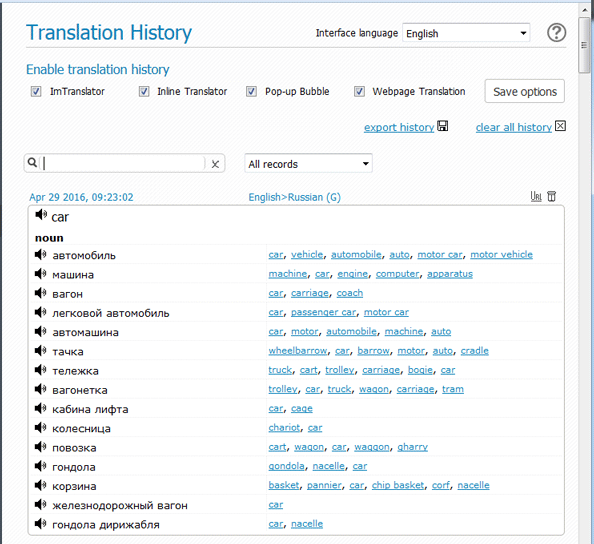
To add records to the translation history, you need to "Enable translation history" either in the Translation History or in the Pop-up Bubble panel.
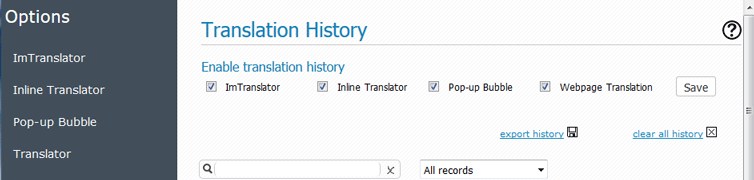
After you enabled the Translation History, all of the translations will be recorded and stored along with its source text and link to the webpage.
