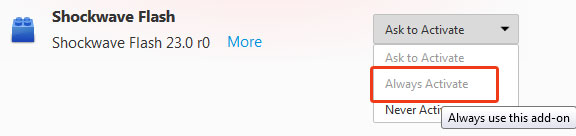Flash Player for Firefox
If you experience one of these problems:
1. Voice isn't playing in the Text-to-Speech application
- Flash plugin isn't activated.
- Flash plugin isn't installed.
Step 1: Enable Shockwave Flash
- Go to about:addons and verify that Shockwave Flash is enabled.
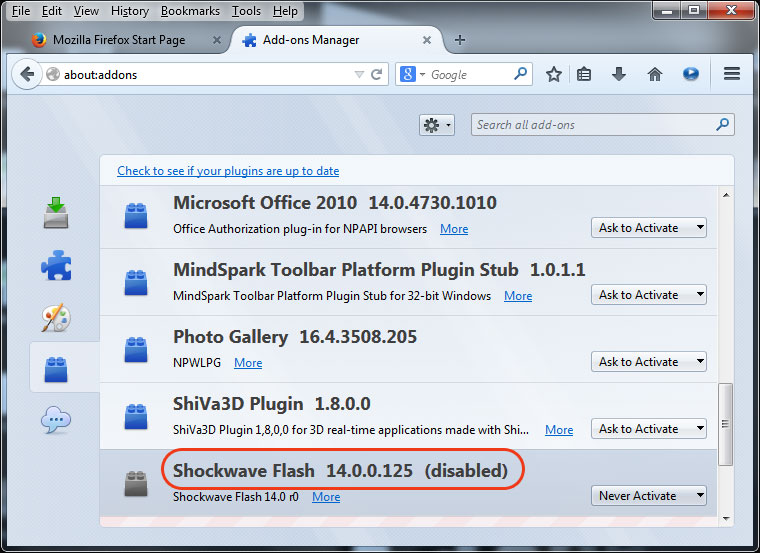
Shockwave Flash is disabled.
2. Select Always Activate.
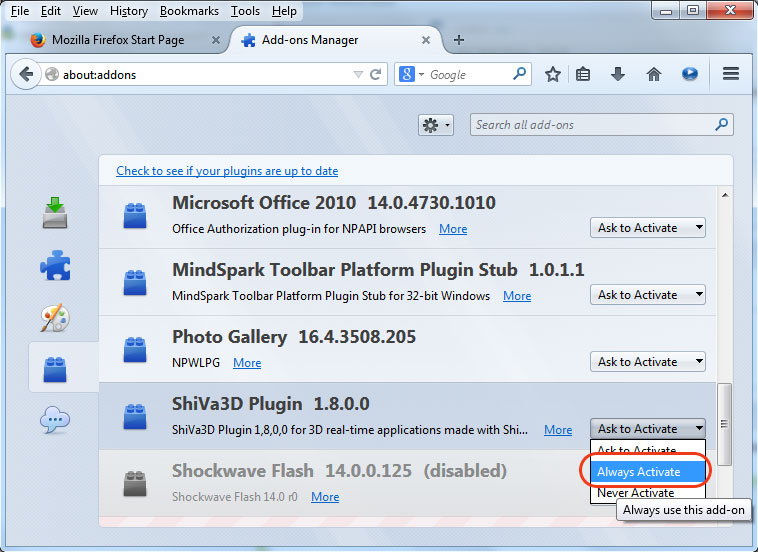
Enable the plug-in.
Step 2: Install Flash Plug-in.
1. Go to Adobe's Flash Player download page and download the Flash installer.
2. When the download has finished, close Firefox.
3. Click the menu button  and then click Exit
and then click Exit  .
.
4. Open the Flash installer file you downloaded and follow the instructions.
2. TTS player displayed the "click to play" icon.
Some websites use Adobe Flash to display content. To protect your computer from the security flaws in Flash it is suggested to prevent websites from running plugins automatically. Therefore, the "click-to-play" mode is recommended, so that Flash runs only when you click to activate it.

If you want the Flash player runs automatically, select "Always Activate".