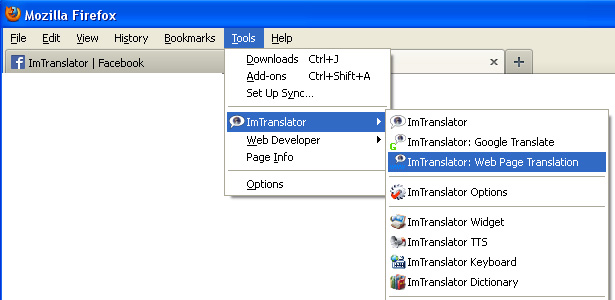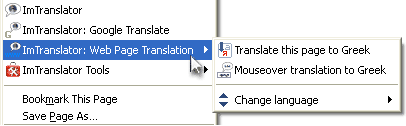Webpage Translation
Webpage Translation tool translates an entire webpage between 66 languages using Google Translate service.
To translate a webpage, choose ImTranslator: Web Page Translation from:
- Firefox Tools, ImTranslator menu
- Firefox right-click context menu
- ImTranslator button on the Firefox add-on bar

- or use the hotkey Alt+P (default)
The right-click context menu provides the choice of web page translation modes:
- Translate the entire webpage
- Mouseover translation of a text segment
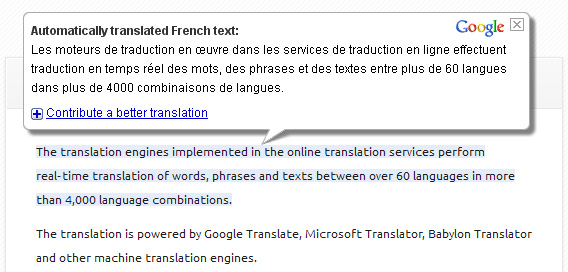
When you choose the Mouseover translation mode, hover your mouse over the original text, and the translation for the highlighted segment will be displayed in an pop-up bubble.
You can configure Webpage Translation language settings in Options.
Note that Webpage Translation tool can only translate non-secure pages.