Language Detection in Bubble Translator
Pop-up Bubble Translator has the following default language settings:
- source language is set to "Detect language"
- target language is Spanish (based on our users' statistics)
- "Detect source language automatically" is enabled
With these settings the language of the original text will be detected on-the-fly.
All you have to do is to set the translation language.
1. If you know the language of the original text, pick this language from the source language drop-down menu and mark the "Lock-in language" checkbox to secure your language choice. This will temporarily disable the auto language detection of the source text for this browser's session.
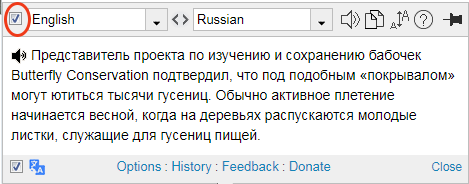
Please note that this selection is valid for this browser session only. When you close the browser, your new settings will be reversed to the previous ones.
2. If you want to save the new language settings for future translations, you need to change the language direction in Pop-up Bubble Options:

- click on the Options link to open Bubble Translator's Options
- change the source and target languages
- clear the "Detect source language automatically" checkbox
- Save options
This will save your choice of languages and disable the automatic language detection.
3. If you want to temporarily enable the language detection for a particular translation session, just set "Detect language" from the source drop-down language list. The automatic language detection is now ON. This language detection settings will be valid for this webpage until you close the browser.
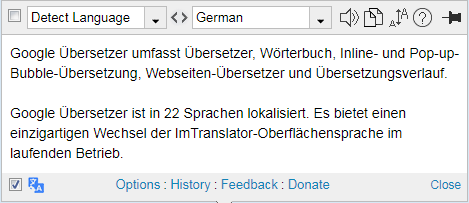
4. If you want to see which language has been detected, pick any language from the source language list in Pop-up Bubble window. Be sure that the "Detect source language automatically" checkbox is on. The language detection will be performed on-the-fly, and the language will be switched to the detected language.
