Dictionary in ImTranslator Extensions
Dictionary is part of the translation extensions that provides words translations.
When a single word is submitted for translation, the Translator switches to the Dictionary and displays alternative translations along with the part of speech and voice. In addition to the translations, each dictionary entry displays a set of reverse translations into the original language, if available. To see dictionary's translations, Dictionary must be enabled in ImTranslator Options.
Dictionary is available in ImTranslator application, Pop-up Bubble Translator, and Inline Translator.
ImTranslator Dictionary

During the dictionary's translation, ImTranslator automatically switches to the first provider that supports a dictionary. If the dictionary doesn't have a searched word, a regular translation will be displayed. The same regular translation appears if a provider doesn't support a dictionary.
The Dictionary covers almost all English language combinations and some mixed language pairs.
The Dictionary continues to expand with new language combinations.
Dictionary mode vs. Translator mode
You can switch between Dictionary and Translator mode by choosing the Translator tab. The searched word will be transferred to the Translator and will display the regular translation of the translation provider used in the Dictionary.
If you switch from the Translator mode to the Dictionary mode using the Dictionary tab, the text from the Translator will be transferred to the Dictionary and shortened to 75 characters.
In the Dictionary mode you can use the Enter key instead of using the Translate button.
Learn more about ImTranslator Dictionary Functionality
Pop-up Bubble Dictionary
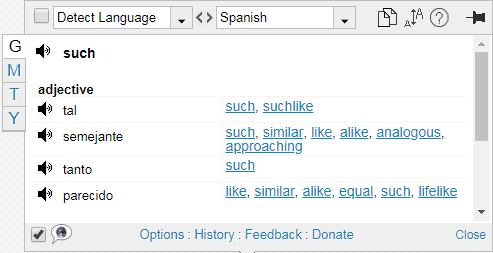
The Pop-up Bubble Translator can be used as a Dictionary. Select a word with the mouse and run the Pop-up Bubble application.
You can run the dictionary on double-click, on shortcuts or simply by selecting a word with the mouse.
Learn more how to get Quick Words Translations.
The Pop-up Bubble opens the dictionary's translations. The dictionary displays alternative translations, synonyms, and the grammar information, such a part of speech, and voice. In addition to the translation variants, each dictionary entry displays a set of reverse translations into the original language, if available.
During the dictionary's translation, The Pop-up Bubble Translator automatically switches to the first provider that supports a dictionary.
Learn more about Bubble Dictionary Functionality.
Inline Translator Dictionary
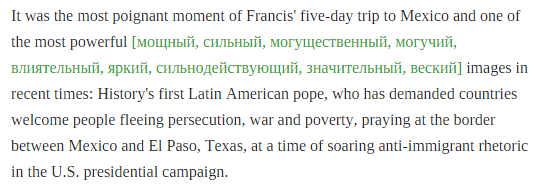
Inline Translator can translate single words using Dictionary. Depending on settings in Inline Translator Options, the word translations will be displayed after or before the selected word, or may simply replace the original.
Learn more about using Dictionary in Inline Translator.
The Dictionary covers almost all English language combinations and some mixed language pairs. The Dictionary continues to expand with new language combinations.
