Dictionary Introduction
Dictionary is part of the translation extensions that provides words translations:
- ImTranslator for Firefox
- ImTranslator for Chrome
- ImTranslator for Opera
- ImTranslator for Yandex
- Google Translate for Opera
- Google Translate for Yandex
When a single word is submitted for translation, the Translator switches to the Dictionary and displays translations along with the part of speech and voice. In addition to the translation variants, each dictionary entry displays a set of reverse translations into the original language, if available. To see dictionary's translations, Dictionary must be enabled in ImTranslator Options.
Dictionary is available in ImTranslator application, Pop-up Bubble Translator, and Inline Translator.
Dictionary: ImTranslator
Dictionary: Pop-up Bubble Translator
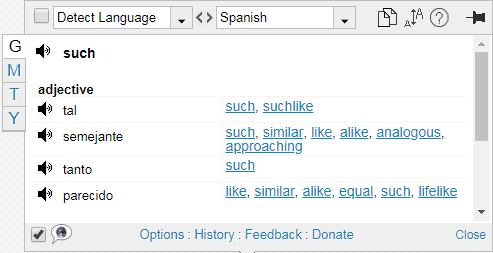
Dictionary: Inline Translator
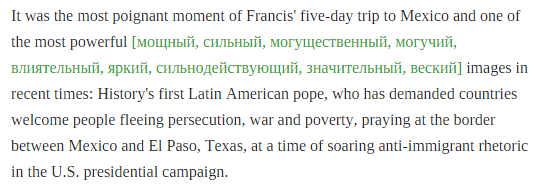
The Dictionary covers almost all English language combinations and some mixed language pairs. It continues to expand with new language combinations.
During the dictionary's translation, Dictionary automatically switches to the first provider that supports a dictionary.
If a translation provider doesn't have a dictionary's entry for a searched word, a regular translation will be displayed.
How to enable Dictionary
The Dictionary is enabled by default. If for any reason, the dictionary is disabled, to turn it on back, go to the corresponding Options and mark the "Enable Dictionary" checkbox.

