Pop-Up Bubble Translator
Pop-Up Bubble Translator translates selected words, sentences and text on any webpage and displays the translation in a pop-up bubble without leaving the page.
How to translate with Pop-up Bubble Translator
Select text on a webpage and use one of the following ways:
- click the floating button

- use the context menu
 Google Translate, then Pop-up Bubble
Google Translate, then Pop-up Bubble - hold the shortcut keys Ctrl+Alt before or after selecting the text on a webpage
- use mouse selection only (disable the shortcut in Options)
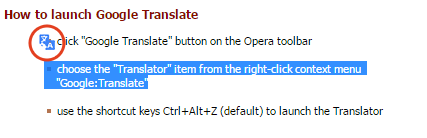
The translation will appear in a pop-up bubble without leaving the page. The translation is powered by the Google Translate engine.
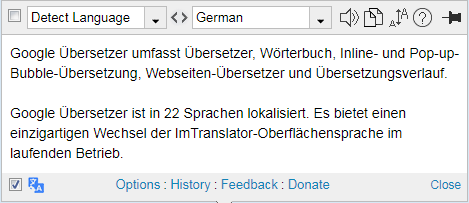
Pop-up Bubble Translator includes the auto language detection feature, which detects the language of the selected text on-the-fly. All you have to do is to choose the language to translate.
If you know the language of the webpage, you can pick your language from the source language drop-down list and mark the "Lock-in language" checkbox to secure your language choice. This will temporary disable the auto language detection of the source text for this browser's session.
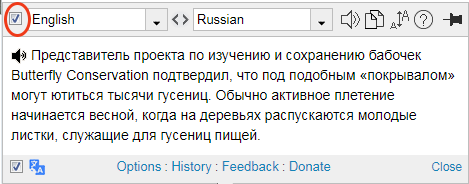
To save these settings for future translations, you need to change the language direction in the Pop-up Bubble Options.
