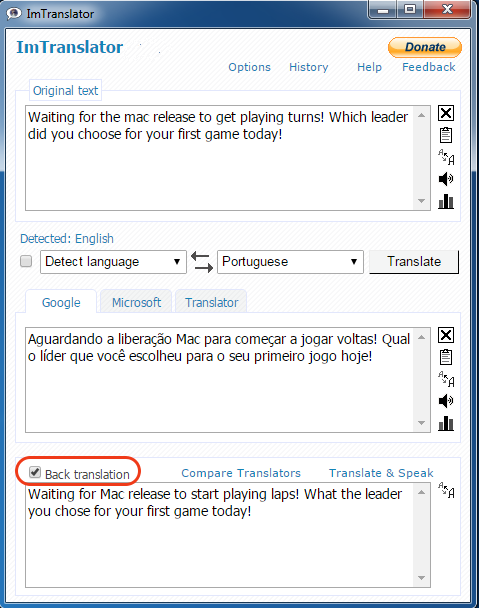Write on Facebook using ImTranslator
If you need to write a post or a comment on Facebook in a non-native language, ImTranslator application will assist you in this task.
1. Open ImTranslator application using:
- toolbar button
 (default)
(default) - shortcuts: Alt+Z (Chrome, Firefox), Ctrl+Alt+Z (Opera, Yandex)
- or context menu ImTranslator
to compose and translate a text in the language of your choice (let's say Portuguese).

2. Check the translation accuracy by using the back translation.
3. Browse the translation providers to choose the best translation.

4. Now copy the translation and paste it to Facebook!

ImTranslator application is an integral part of ImTranslator extensions.