What’s New in Pop-up Bubble Translator
You may have noticed that ImTranslator Pop-up Bubble application has been recently redesigned to accept a new look and new functionality.
1. A major noticeable transformation in the Pop-up Bubble application is its improved position on a webpage and better alignment with the highlighted text to keep it fully visible.
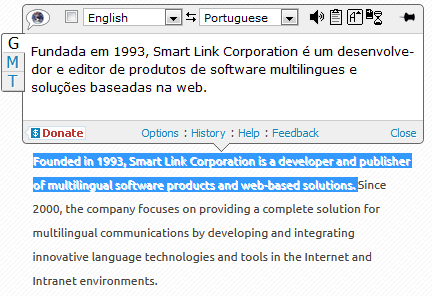
To emphasize the position of the bubble with the highlighted text, a small arrow is pointing out to the selected portion of the text.
A smart algorithm calculates the available space to display the Pop-up Bubble on the webpage, and places the translation window above or below the selected text.

If you squeeze the browser's window to smaller size, the Pop-up Bubble keeps the focus by following the highlighted text.
2. In the Dictionary mode the Pop-up Bubble application appears at the exact position with the arrow pointing out to a selected word wherever it's found.

3. The Pop-up Bubble automatically resizes if the text size changes.
For example, if you choose another translation provider to see other translation variants, Microsoft Translator (M) offers a single translation for a selected word, the size of the translation window will automatically alter.

4. The position of the Pop-up Bubble button has also been revised. Now the Pop-up Bubble button appears at the end of the text selection at the position of the cursor.

All these changes and adjustments in the Pop-up Bubble application have been aimed at achieving the maximum visibility on a webpage as well as more flexibility and convenience .
The Pop-up Bubble application is part of the ImTranslator extensions:
