Webpage Translation restrictions
To perform a website translation, we embed Google translation widget into a website.
To make the webpage translation more convenient to use, we customized the translation behavior of the website through the translation toolbar, introduced custom settings for domains/language, allowed automatic translation of a website.
But there is a number of websites that doesn't allow to embed a translation widget into a website. Therefore you may experience problems using the webpage translation.
One of the suggestions we can offer in order to overcome this restriction is to use inline translation or mouseover translation.
Inline translation
Inline Translator translates a selected text on a website and embedded the translation into a webpage.
Based on settings, the translation can be placed before or after the selected text, or can even replace the original preserving the page formatting.

To get an Inline Translation, select the text on a webpage text and:
- use the context menu
 ImTranslator: Translator, Dictionary, TTS", then choose Inline Translation
ImTranslator: Translator, Dictionary, TTS", then choose Inline Translation - or use the shortcut Alt+C (default) before or after selecting the text .
Mouseover Translation
When you choose the Mouseover translation mode, hover your mouse over the original text, and the translation for the highlighted segment will be displayed in a pop-up window.
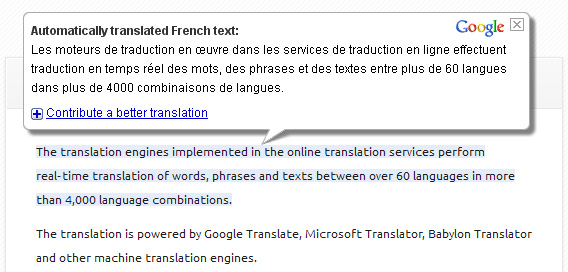
To get the webpage translated using the Mouseover Translation mode, do one of the following:
- choose “Mouseover Translation to” a selected language from the context menu ImTranslator: Translator, Dictionary, TTSD
- or use the shortcuts Ctrl+Alt+M (default)
You will get the translation for the highlighted segment displayed in a pop-up window.
