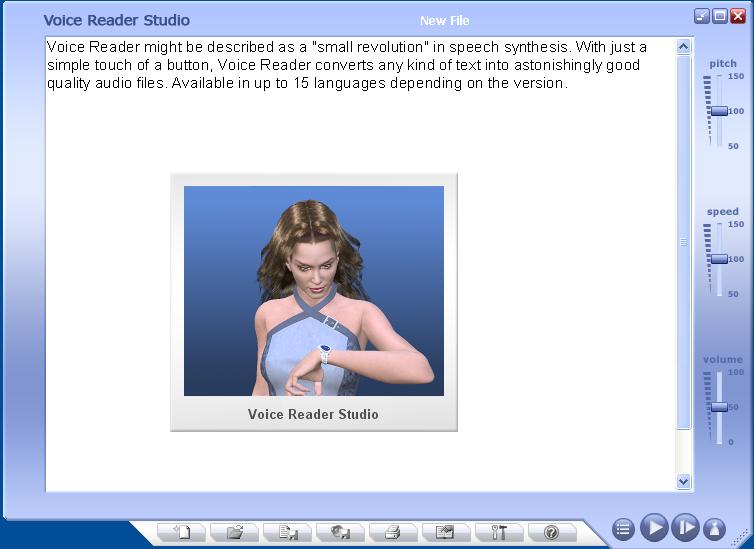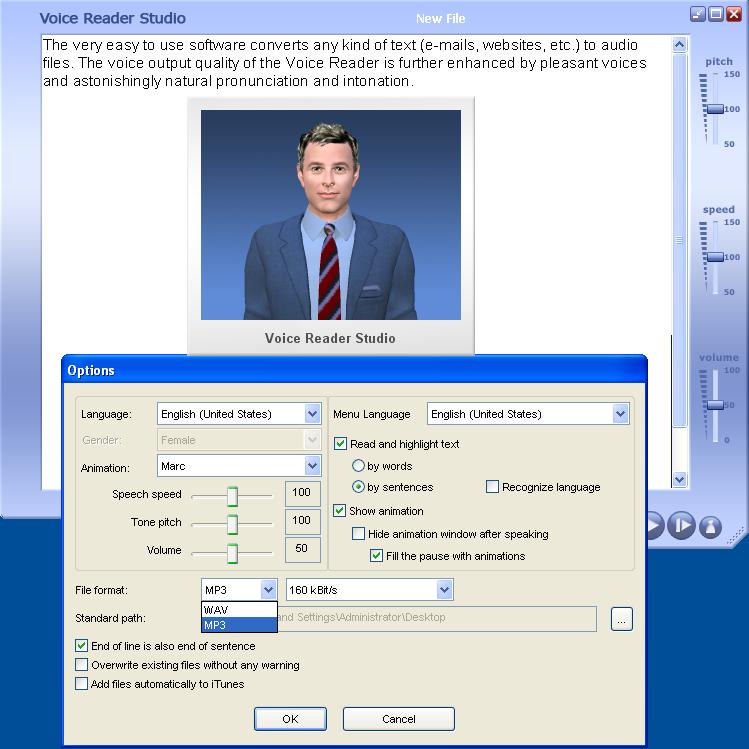Voice Reader Text-to-Speech Software
Voice Reader Home/Studio by Linguatec is the text-to-speech software that converts any text on your computer into voice and reads it in an astonishingly natural-sounding quality.
You can listen to the converted text immediately or export the audio files to listen on the MP3 player.
Available languages: American English, British English, Spanish, Mexican Spanish, French, Canadian French, German, Italian, Chinese, Dutch, Czech, Polish, Portuguese, Russian and Swedish.
In the Voice Reader application window you can open a text document or add text yourself, then have the text read out or exported to an audio file.
In this editor you can open text documents and if necessary edit them before converting to an audio file. You can operate Voice Reader quickly and comfortably using various buttons and controls.
Voice Reader Options
Options allow you to adjust various settings:
Language - if you have installed several languages, then you select another language for speech playback.
Speaker - choose the speaker you want to appear in the animation window.
Speed - increase or reduce the speed of speech output using a slider. The default speed is 100%.
Pitch - change the pitch of the speech output using the slider.
Volume - control the volume of the speech output.
Menu language - select another language for the program user interface.
Show Speaker - select this option if you want the animation window with the chosen speaker model to be displayed.
File format - specify the audio file format to save the audio output: MP3 or .WAV
To access the Options click on the ![]() button.
button.
Export Audio
If you want to convert the text into an audio file, specify the file format in the Options, and then click the Export button to complete the conversion. You can then play this file with your audio player on your PC, or transfer it to any external device or embed into the email or website.
Voice Reader software can integrate with various applications: MS Word, MS Power Point, MS Outlook, Adobe Acrobat.
See Voice Reader Home vs. Studio comparison table: http://smartlinkcorp.com/text-to-speech-software.html
Voice Reader Studio includes the audio files distribution license allowing you to use the product for commercial purposes.
The Studio version has lots of benefits and features compared to the Home version:
- Better audio quality: (MP3: 16-160 kBit/s oder WAV: PCM 8000/11025/22050 kHz 8/16 Bit Mono)
- Easy to use editor function for correcting default pronunciation (unlimited user dictionary)
- Saving specific pronunciation properties in speaker profiles
- Integrating sound effects
- Licensed unlimited distribution of created audio files