Voice Feature in Pop-up Bubble Translator
In the latest versions of ImTranslator extensions for Chrome, Firefox, Opera and Yandex we added the voice function to the original text.
Even though you cannot see the original text in the Pop-up Bubble Translator, as the pop-up window displays the translation only, you can listen to the original text as well as its translation.
listen to the original text by clicking the ![]() Speaker icon, or the translation
Speaker icon, or the translation ![]() .
.
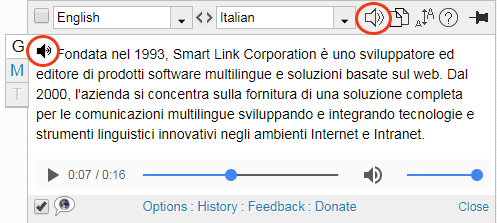
This feature is currently available for 30 languages.
The following voices: American English, Chinese, French, German, Italian, Japanese, Korean, Portuguese Brazilian, Russian, and Spanish are provided by the ImTranslator TTS service.
These voices speak up to 1000 characters at a time.
These voices: Arabic, Bengali, Czech, Danish, Dutch, Finnish, Greek, Hindi, Hungarian, Indonesian, Khmer, Latin, Norwegian, Polish, Slovak, Swedish, Thai, Turkish, Ukrainian, and Vietnamese are provided by other TTS sources.
These voices speak up to 200 characters at a time.
In the Advanced Options you can set your preferences to which TTS service to use: ImTranslator TTS or an alternative TTS service.
