Choose Translate
Next, make sure that the Translate checkbox is marked.
Then, choose the target language to translate and speak.
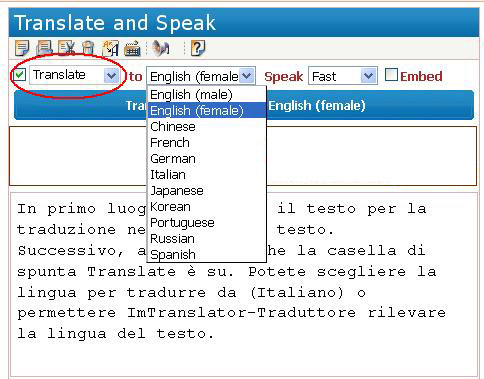
You may choose the language to translate from, or do nothing, to allow ImTranslator detect the language of the source text for you. Translate & Speak includes the automatic language detection tool, which analyzes the source text, identifies the language, and uses the detected language to perform the translation.
You can open the drop-down "Translate" list of languages to see what language has been detected. The detected language will be marked in bold.
