Run ImTranslator for Firefox
How to run ImTranslator
- click ImTranslator button
 on the Firefox toolbar (set a preferred default translation application in Options)
on the Firefox toolbar (set a preferred default translation application in Options)
- right-click ImTranslator button
 to choose a preferred translation application
to choose a preferred translation application
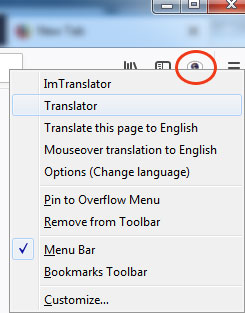
- open the context menu to choose ImTranslator applications
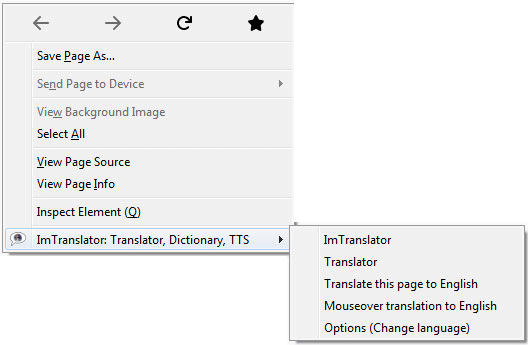
- use shortcut to run ImTranslator (Alt+Z) or Translator (Ctrl+Alt+T) applications
How to translate a selected text
Select a text on a webpage and:
- choose a preferred translator from the Firefox context menu
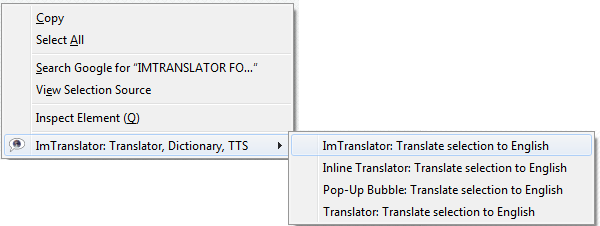
- choose a translation application from ImTranslator button
 menu on the Firefox toolbar
menu on the Firefox toolbar
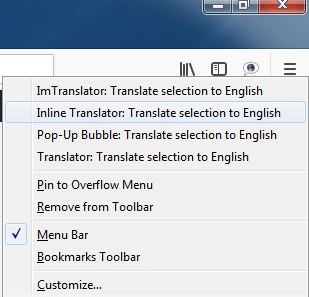
- click on the floating button
 to run the Pop-up Bubble Translator
to run the Pop-up Bubble Translator
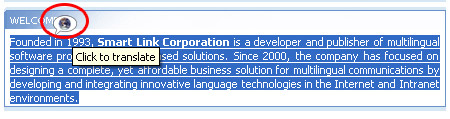
- use corresponding shortcuts keys
- ImTranslator: Translate with shortcut : Ctrl+Alt+Z
- Pop-up Bubble Translator: Translate with shortcut: Alt
- Inline Translator: Translate with shortcut: Alt+C
- Translator: Translate with shortcut: Ctrl+Alt+T
