ImTranslator Application
ImTranslator is the translation application that performs an instant translation of words, phrases and text. It translates up to 5, 000 characters at once between more than 100 languages using 3 translation providers: Google, Microsoft Bing, and Translator.
ImTranslator can be run in two modes: standalone application and toolbar application.
How to run ImTranslator application
- click
 ImTranslator: Translation, Dictionary, TTS button on the Firefox toolbar to open the toolbar application
ImTranslator: Translation, Dictionary, TTS button on the Firefox toolbar to open the toolbar application

- choose ImTranslator item from the context menu
 ImTranslator: Translation, Dictionary, TTS or
ImTranslator: Translation, Dictionary, TTS or - use shortcut keys: Alt+ Z (default) to open a standalone application.
Type, paste or drag-n-drop text to the text window.
- Choose the translation direction.
- Choose the translation provider.
- Click Translate (Ctrl+Alt+A).
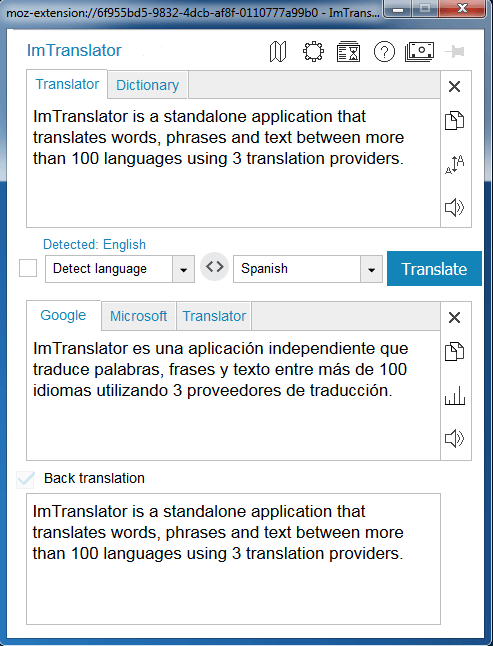
How to translate a selected text
- select text on the webpage and click
 ImTranslator: Translation, Dictionary, TTS button on the Firefox toolbar
ImTranslator: Translation, Dictionary, TTS button on the Firefox toolbar - select text on the webpage and choose "ImTranslator: Translate selection" from the context menu
- use the shortcut key Ctrl+Alt+Z (default) before or after selecting text on a webpage
ImTranslator window opens with the selected text and its translation.
- If you don't know the language of the text you want to translate, choose "Detect language" to let ImTranslator identify the language for you. When the automatic language detection is performed, the "Detected: language" appears.
- If you do know the language of the source text, you can set the language from the source language list and lock the language by marking the "Lock-in language" checkbox.
ImTranslator application has two translation modes: Translator and Dictionary. Switch between these modes by using corresponding tabs.
ImTranslator Application Features
- translates words, phrases and text between more than 100 languages
- multiple translation providers (Google, Microsoft Bing, Translator)
- Translator and Dictionary modes (tabs)
- automatic language detection of the source text
- language list customization
- capability to lock in the source language
- back translation of the target text to the original language
- text-to-voice conversion of the original text and its translation
- Translation History
- words translation using Google Dictionary
- shortcuts implementation
- text editor
- save recent work in the translation window
- settings customization
