Enable Translation History
To add records to the translation history, make sure that this tool is enabled in Options.
To access Options click the link "Options" on the Translation or Pop-up Bubble application. Then, either click on the Translation History tab, or on the application you intend to work with.
Translation History Options
Enable the application for which you want to store records.
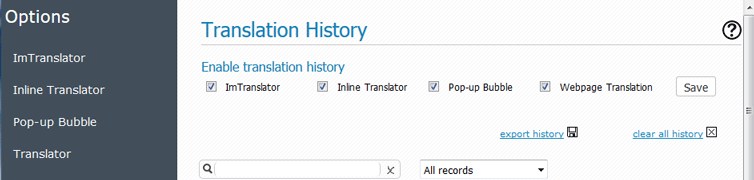
After you enabled the Translation History, all of the translations will be recorded and stored along with the source text and the link to the webpage.
