Webpage Translation Module
Webpage Translation translates an entire webpage between more than 100 languages using Google Translate service.
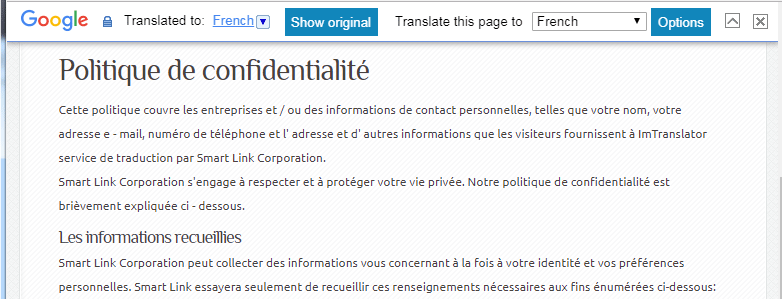
To translate a webpage
- choose “Translate this page to” a preferred language from the context menu
 ImTranslator: Translation, Dictionary, TTS.
ImTranslator: Translation, Dictionary, TTS.

- use the shortcuts keys Alt+P (default) for Windows and Alt(option)+Control+P for macOS
- you can also set Webpage Translation on the
 ImTranslator button on the toolbar to run the translation with one button click
ImTranslator button on the toolbar to run the translation with one button click

The translated page opens with the translation toolbar on the top.

You can configure general Webpage Translation language settings in Options.
Use Webpage Translation toolbar Options to set automatic webpage translation, specific website (domain) translation or customize languages you want to translate a website from and to.
Please note that the Webpage Translation toolbar Options settings overwrite general Options.
