Translation History: Options
Enable Translation History in ImTranslator Options by opening the Translation History panel.
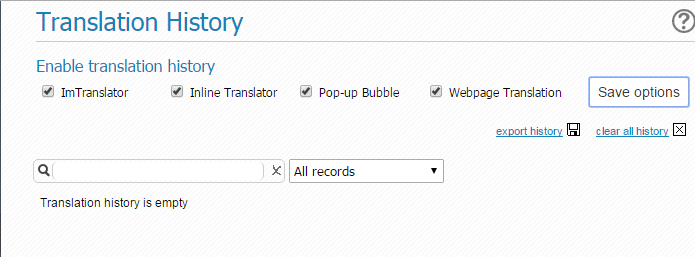
After you enabled the Translation History, all of the translations will be recorded and stored along with the source text.
Translation History Options:
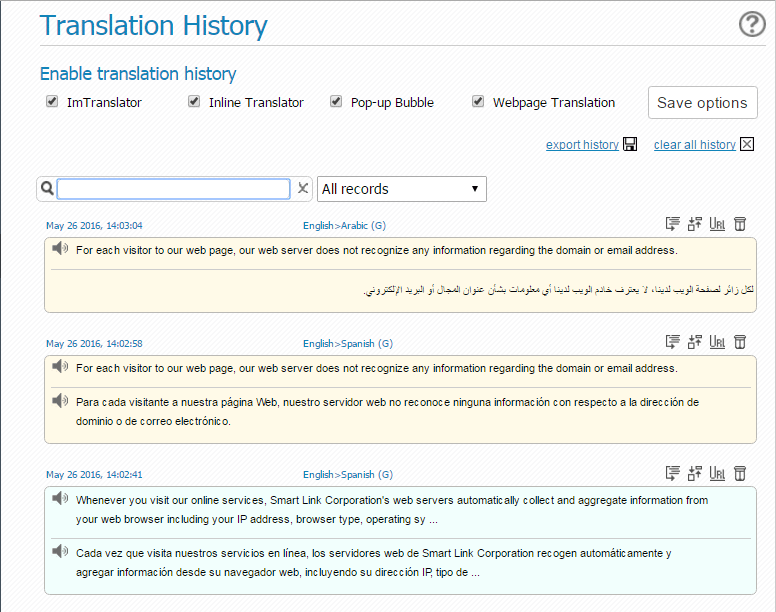
| - Split by sentence / Undo split | |||
| - Expand / Collapse | |||
| - Open source | |||
| - Delete record | |||
| - Listen record | |||
| - Export history | |||
| - Clear all history |
- split the record by sentences to display sentence-by-sentence translation
- expand the translation record if it's over 200 characters
- see the source of the translation
- search and sort translation records
- listen to the original or translation
- export the translation history in .csv format
