Translate on Mouse Selection
Pop-up Bubble Translator can translate text on mouse selection with or without a trigger key.
Translate on mouse selection with a trigger key
- open Pop-up Bubble Options
- clear "Show Translator's button" checkbox
- choose the Trigger key (or keep Alt key as default)
- save changes
To translate:
- hold the trigger key (Alt by default)
- select the text with the mouse
- the translation will pop up in the bubble window
You can choose a different trigger key (Ctrl or Shift) using the Trigger key menu.
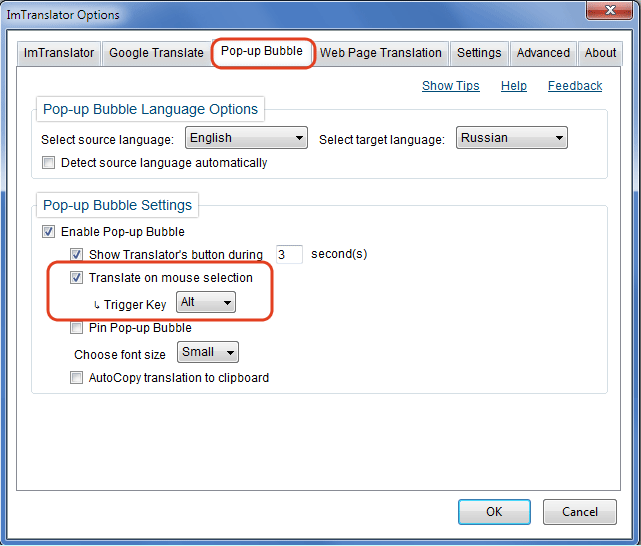
Translate on mouse selection without a trigger key
- open Pop-up Bubble Options
- choose "None" from in the Trigger key drop-down box
- "Show Translator's button" gets disabled
- save changes
To translate:
- select the text with the mouse
- the translation will pop up in the bubble window

Please note that you can always choose the trigger key from the drop-down list.
