Categories Navigation Menu
Home » Tutorials » Presentations » ImTranslator for Firefox 8.27 » How to Remove ImTranslator from Firefox
How to Remove ImTranslator from Firefox
Uninstall ImTranslator add-on to remove it completely from the Firefox browser:
- At the top of the Firefox window, click on the Tools menu, and then click Add-ons.
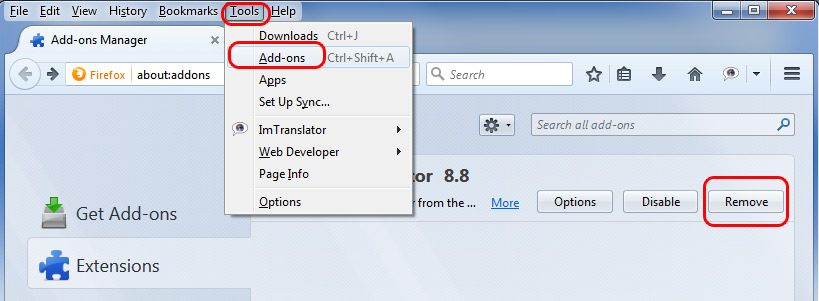
- In the Add-ons Manager tab, select the Extensions panel.
- Select ImTranslator add-on you wish to remove.
- Click the Remove button.
- Click Restart now if it pops up. Your tabs will be saved and restored after the restart.
TRANSLATION COMPARISON
Translation Comparison
Extension for Opera
New version
Add to Opera
