ImTranslator Advanced Options
Advanced Options provide customization of ImTranslator window positing on your screen.
Advanced Options are accessible from:
- Firefox Tools menu, then ImTranslator, ImTranslator Options, then Advanced tab
- ImTranslator button on the toolbar, ImTranslator Options, then Advanced tab
- right-click context menu ImTranslator Tools, then ImTranslator Options, then Advanced tab
- the hotkey (Ctrl+Alt+O), then Advanced tab
- browser's Tools, then Add-ons, Extensions, ImTranslator, Options, Advanced tab
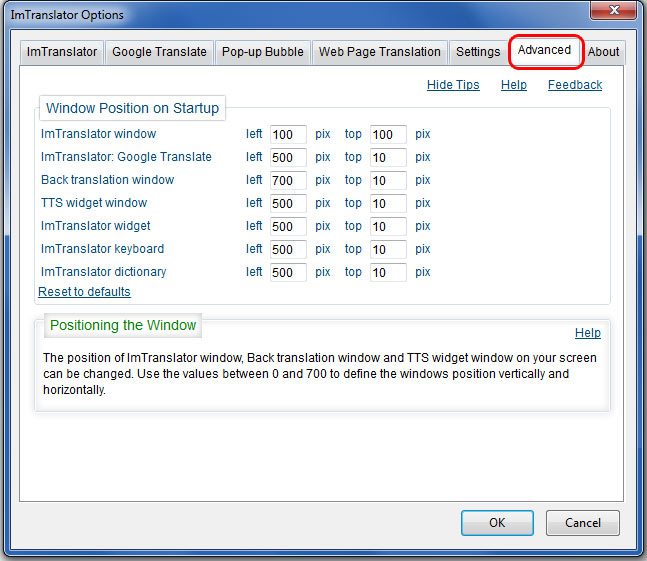
Window Positioning on Startup - the position of ImTranslator window, back translation window, Google Translate window and language widgets can be changed. Use the value between 0 and 700 to define the windows vertical and horizontal positions.
If you feel more comfortable with a different position of ImTranslator or other windows on the screen change the value of the corresponding item between 0 and 700 to define the new vertical and horizontal positions. Click OK to save the new settings.
