Google Translate Dictionary
Google Translate Dictionary translates single words and displays alternative translations along with its part of speech.
In addition to the translation variants, each dictionary entry displays a set of reverse translations into the original language, if available.
The translations are provided by the Google Translate dictionary.
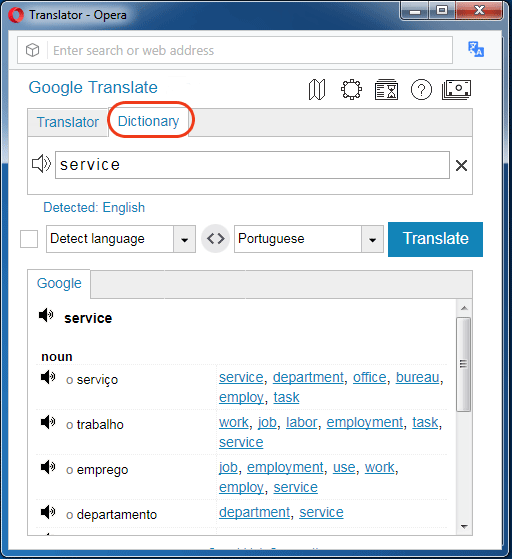
To see dictionary translations in the Translator application, highlight one word and:
- click
 Google Translate button on the Opera toolbar
Google Translate button on the Opera toolbar - use the context menu and select "Translator: Translate selection"
- use the shortcut keys Ctrl+Alt+Z (default).
You may change the shortcut keys for the Google Translator application using Options.
How to enable Dictionary
By default the Dictionary is enabled. If you disabled the dictionary for any reason and want to turn it on back, go to the Options and mark the "Enable Dictionary checkmark box.
Dictionary mode vs. Translator mode
You can also switch to the dictionary from the Translator mode by clicking on the Dictionary tab. The text from the Translator will be transferred to the Dictionary and shortened to 75 characters. Then, you can type in a word to explore it in the dictionary.
The Dictionary covers over 90 language combinations with English language and many other language pairs.
If you select more than one word to translate, you will get a regular translation. Other translation providers don't display dictionary's translations, but a regular one translation without translation variants.
