Speed Up the Translation
Slow translation? Get annoyed with the delay in displaying the translation in ImTranslator extensions?
The delay may be caused by the automatic language detector. All you have to do is to disable the language detection.
1. If you know the language of the source text, you can set the translation direction and disable the automatic language detection in ImTranslator Options.
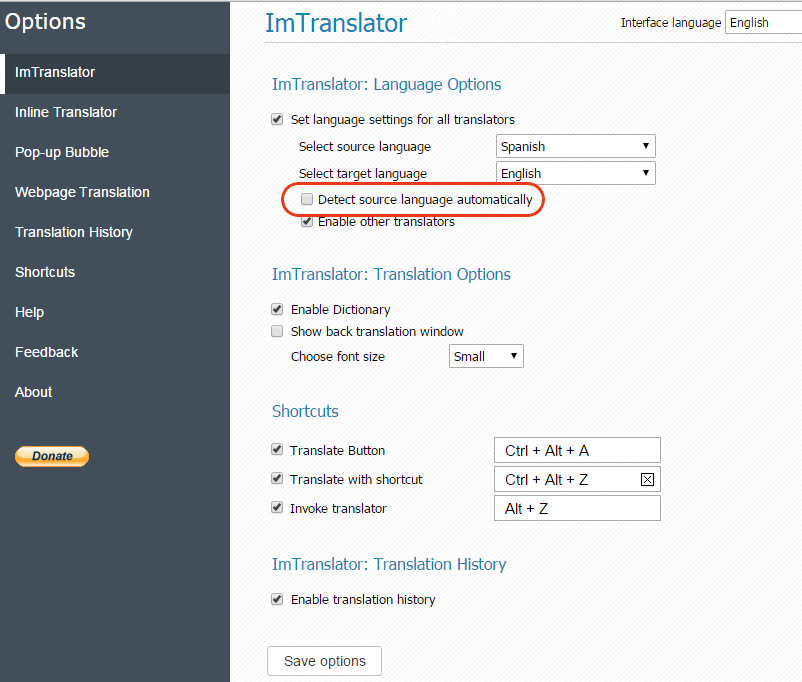
2. If you use the Pop-up Bubble Translator, you can temporarily disable the automatic language detection by setting the source language and locking the language (mark the lock-in language checkbox).

3. You use the ImTranslator application, temporarily disable the auto language detection by setting the language from the source language list and checking the "Lock-in language" box.

The language detection will be temporarily disabled, and you will notice the faster translation speed.
