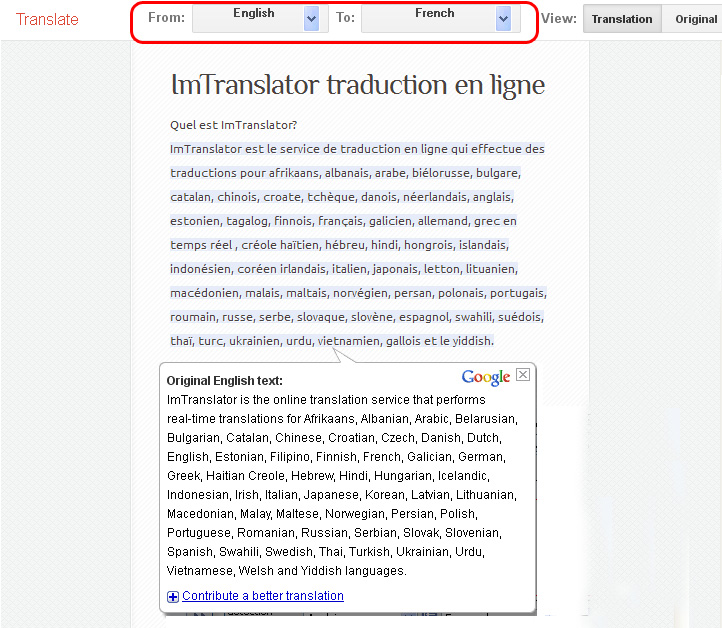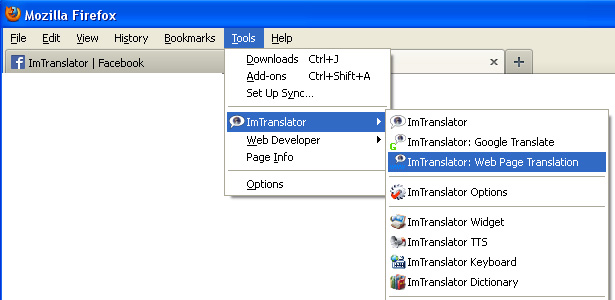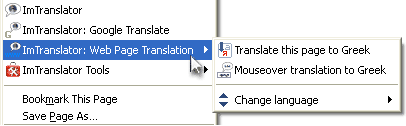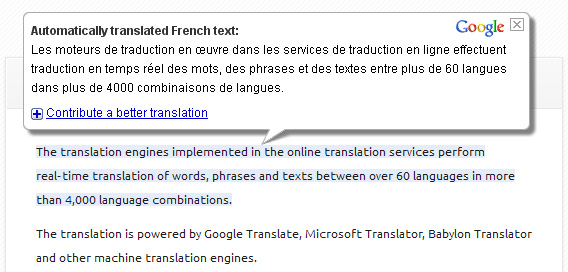Categories Navigation Menu
Home » SlideShow Presentations » Presentation: Web Page Translation
Presentation: Web Page Translation
Posted | Comments Off on Presentation: Web Page Translation
Web Page Translation Slide Show Presentation
Web Page Translation translates an entire web page between 66 languages using Google Translation service.
To translate a web page, choose ImTranslator: Web Page Translation from the Firefox Tools, ImTranslator menu
Or, from the right-click context menu. You may also use the hotkey Alt+P
The right-click context menu provides the choice of a web page translation mode: translate the entire web page and mouseover translation.
When you choose the Mouseover translation mode, hover your mouse over the original text, and the translation for the highlighted segment will be displayed in an pop-up bubble.
The right-click context menu allows you to change the translation language using the "Change language" menu.
Find Us On
Download Translation Extensions
Find Us On
TRANSLATION COMPARISON
Translation Comparison
Extension for Opera
New version
Add to Opera