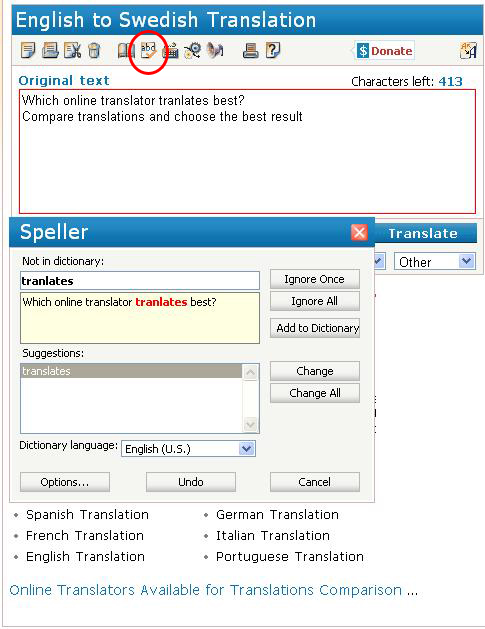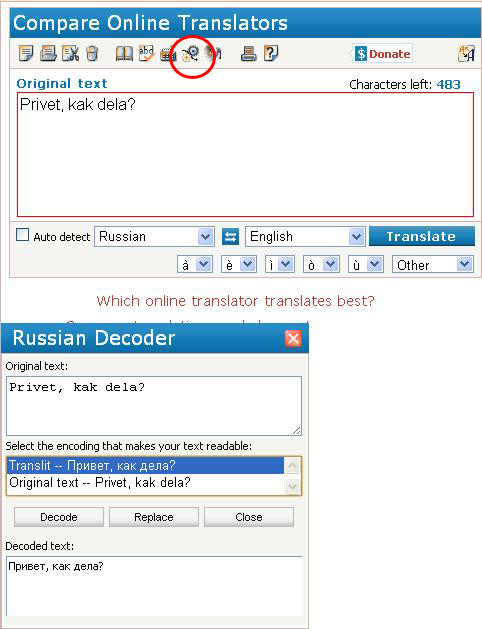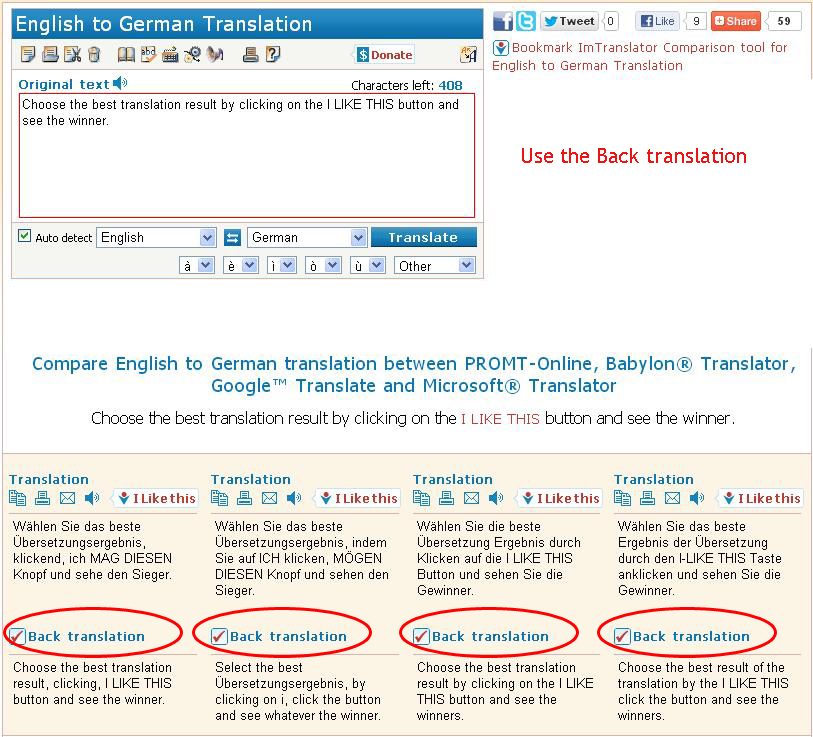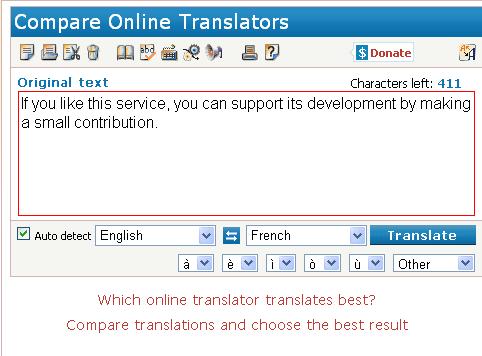The Translations Comparison tool translates texts using various online translation providers: PROMT-Online, Google Translate, Microsoft Translator and Babylon Translator.

The translation results are displayed side-by-side for easy comparison.
All you have to do is to enter text, choose the translation direction, and click Translate. The Comparison tool displays translations side-by-side which makes it easier to determine which translation engine provides best translation result.

The translator hides the brands and randomizes the positions of the results until you choose the best translation in your opinion.
ImTranslator includes basic editing functions: Copy, Paste, Cut, Delete and change Font Size.

It also includes the special characters list and the virtual keyboard to enter texts in the languages not supported by your computer.
Use the spellchecker to make sure that your text doesn't have spelling errors.

The spellchecker supports English, French, German, Italian, Russian, Portuguese, Spanish and Ukrainian languages.
Consult the built-in reference dictionary to look up alternative translation for words and phrases.

The dictionary supports English, French, German, Italian, Portuguese, Russian, Serbian and Spanish languages.
When translating from Russian, use the Russian Decoder to convert an unreadable Russian text into standard Russian character set.

Click on "Replace" to apply the changes.
The "Auto detect" box, if checked, identifies the language of the source text.

This is a very convenient feature, if you are not completely sure about the language of the your text.
Use the Back translation feature as a quality check on the original translations.

By comparing the back translation to the source text, you can adjust the original text using other wording and potentially get more comprehensible results.
Compare translations, make your choice and click the I LIKE THIS button to display the translators' brands and see which online translator translates best.

You can listen to the translation or the original text and follow the words on the screen. The pronounced text segments are synchronously highlighted for easy following
.
You may create an audio link with the spoken text and copy the link with a voiced message to an email or embed the audio link to a website.
You can print or email a preferred translation directly from ImTranslator. Use the Email button next to the chosen translation to open ImTranslator Send Mail form.

The translation is automatically transferred to the email form along with the original text as a reference.
If you like this service, you can support its continuing development by making a contribution.