Save Recent Work Option
The "Save recent work" option is a very useful feature in the case you get interrupted or you accidentally closed the translation application with an unfinished work.
This feature is available in ImTranslator and Pop-up Bubble applications.
1. ImTranslator application.
"Save recent work" option saves the last text you entered for translation for future use.

When you re-open ImTranslator application, the recent input text will be retrieved and displayed in the original text window. This option is very convenient if you accidentally closed the translation application with an unfinished work.
To clear the text window from the saved content, use the "Clear text" button (X).
The "Save recent work" option is enabled by default. If you don't want to use this option, clear the checkbox "Save recent work" to disable it.
2. Pop-up Bubble application.
"Save recent work" option keeps the latest translation in the pop-up window for future reference. This is a convenient feature as you can see the recent translation on your screen and use it for your work.
Every time you run Pop-up Bubble, it will be pinned to the right side of a webpage with the latest translation displayed in the pop-up window. You can scroll the webpage, copy the translation, listen to the voice, open another tab, make new translations, the pop-up bubble will keep your latest translation. The pop-up window stays open until you press the Close button.
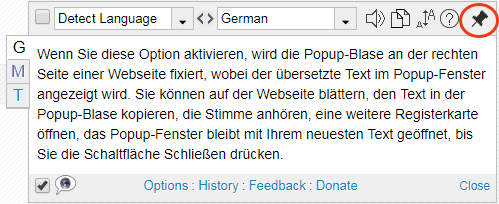
The "Save recent work" option is not enabled by default. If you want to use this option, mark the checkbox in Pop-up Bubble Options to enable it.
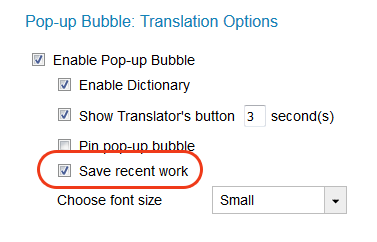
This functionality is effective in all ImTranslator extensions: Chrome, Firefox, Opera, Yandex.
