Flash Player for Safari
If you experience one of these problems:
1. Voice isn't playing in the Text-to-Speech application
2. Text-to-Speech player displayed the "click to play" icon.
- Flash Player isn't enabled in your browser.
For Safari 10.0 and above.
1. Open Safari, and choose Safari > Preferences.

Note: If you are viewing Safari in full-screen mode, mouse over the top of the browser screen to see the menu.
2. Click the Security tab. Ensure that Enable JavaScript and Allow Plug-ins are selected. Click Plug-in Settings.
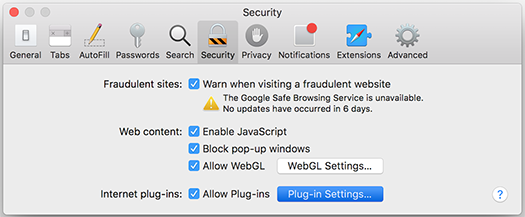
3. Select Adobe Flash Player.

4. From the When visiting other websites menu, choose On, and then click Done.
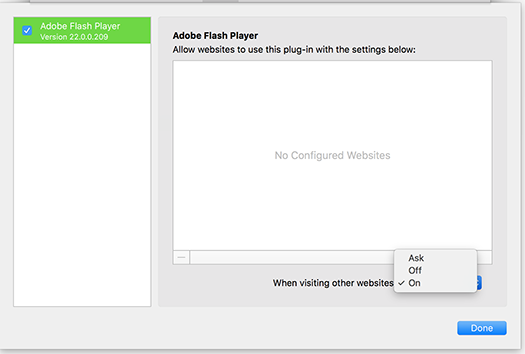
5. For each website appearing in Currently Open Websites, choose On in the menu on the right.

If your Safari version is earlier than 10.0, follow the steps for your Mac OS version:
