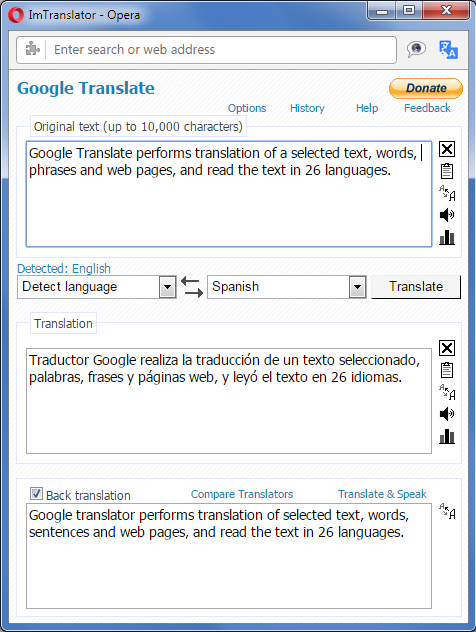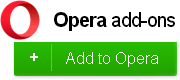Google Translate for Opera
Google Translate v. 7.18 for Opera, first release
Google Translate performs quick translation of a selected text, words, phrases and webpages between 91 languages using Google translation service.
Google Translate includes the following translation applications:
- Translator
- Inline Translator
- Popup Bubble
- Web Page Translation
Google Translate keeps track of all your translation activity and stores translation records in the Translation History.
Install Google Translate directly from the Opera add-ons page:
How to launch Google Translate
- click "Google Translate" button on the Opera toolbar
- choose the "Translator" item from the right-click context menu "Google:Translate"
- use the shortcut keys Ctrl+Alt+Z (default) to launch the Translator
How to translate with Google Translate
Select the text on a website and:
- click the floating button, or right-click the menu "Pop-up Bubble: Translate selection" to open Pop-up Bubble Translator (shortcut: Alt)
- right-click the context menu "Google Translate", then "Translator: Translate selection", or click "Google Translate" button on the Opera toolbar to open Translator application (shortcut: Ctrl+Alt+Z)
- right-click context menu "Google Translate", then Inline Translator (shortcut: Alt+C)