Can I translate a PDF document?
Due to the PDF file security limitation, the pop-up bubble, inline translator and double-click translation cannot be embedded to the PDF document.
There is only one way to use ImTranslator with the PDF document:
1. If your PDF file is editable (you can select a word/text and copy it), select the text and choose "ImTranslator: Translate selection to" from the context menu ![]() ImTranslator: Translator, Dictionary, TTS. You will see the translation of the selected text.
ImTranslator: Translator, Dictionary, TTS. You will see the translation of the selected text.
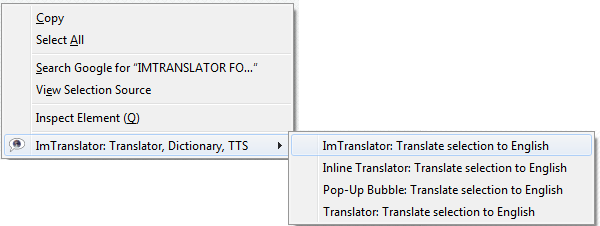
2. If the PDF file is secured (you cannot select and copy the text), then it's locked for translation.
To translate such a document, you have to convert it first into an editable (text) format, then copy-paste the text into the translation window.
