Language list customization
If you want to work with only a preferred number of languages, you can customize the language list using Options.
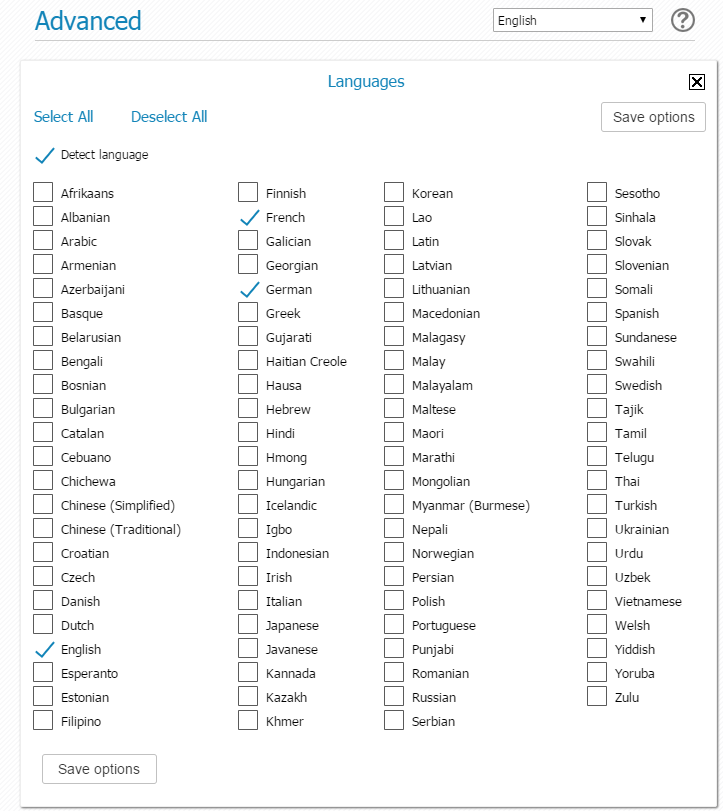
Here are the steps:
- Open the Customize languages list.
- Click Deselect All.
- Select preferred languages.
- Close "X" Languages options to save your selection.
The language customization option is available in each translation application panel. The updated language list will be the same for all applications.

