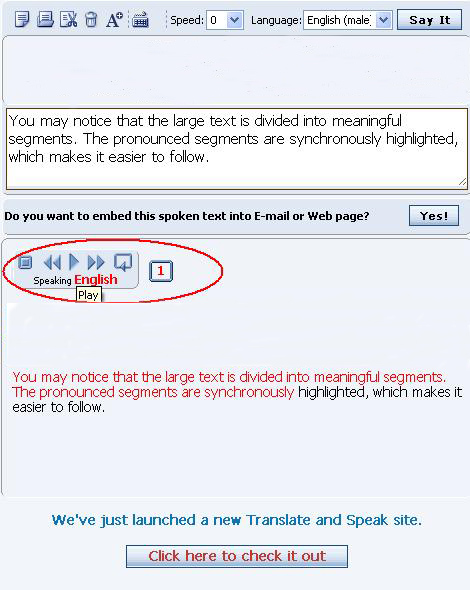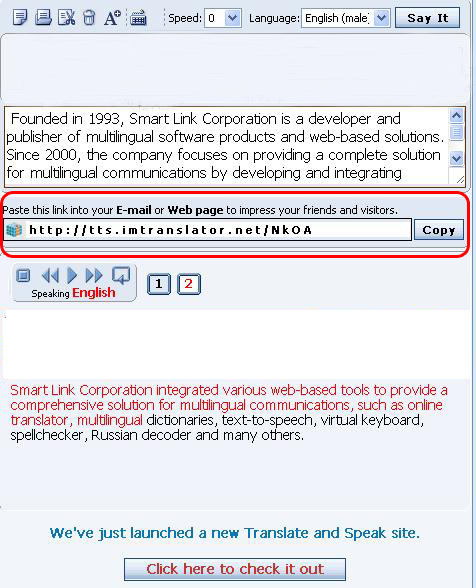Categories Navigation Menu
Home » SlideShow Presentations » Presentation: Text-to-Speech
Presentation: Text-to-Speech
Posted | Comments Off on Presentation: Text-to-Speech
Text-to-Speech Slide Show Presentation
The Text-to-Speech service uses a professional text-to-speech engine that converts a written text into voice. TTS service reads the text aloud in American English, Chinese, French, German, Italian, Japanese, Korean, Brazilian Portuguese, Russian and European Spanish languages.
The English voices are provided in the male and female version.
First, enter text into the text editor. You can type it in, paste from any application, drag-n-drop or use the virtual keyboard to enter text in the language not supported by your computer.
Next, choose the language of the source text from the drop down menu on the toolbar.
Make sure that the selected language of the voice corresponds to the language of the text you want to listen. It’s not right to choose the English voice to read the French text.
Finally, click the "Say It" button. Now, listen to the text!
The large text is divided into meaningful segments. The pronounced segments are synchronously highlighted, which makes it easier to follow.
You can replay the text as many times as you wish using the audio player buttons.
This gives you the opportunity to practice your listening and speaking skills in your own language, or in a foreign language.
Find Us On
Download Translation Extensions
Find Us On
TRANSLATION COMPARISON
Translation Comparison
Extension for Opera
New version
Add to Opera