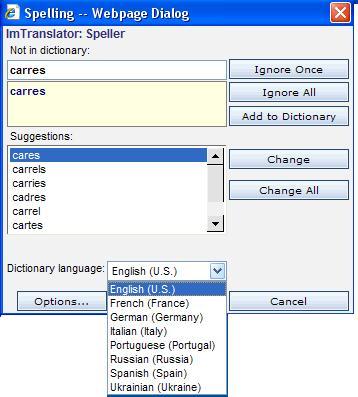Online Spell Checker
With globalization as businesses expand to international markets, they must tailor their web-based applications to an international customer base. The increasing sophistication of such applications makes it important that they offer functionality of the quality comparable to the desktop applications. One way of improving application quality is to add spell checking facilities to the web-based application. This will also lead to an increase in the quality of data offered by the application.
Online Spell Checker that checks spelling of texts in the input boxes on a webpage is particularly handy for users who do a lot of web-based text entry (e.g. web mails, online translation, forums, blogs). This is especially important in the case of the online translation.
Imagine that you need to translate a letter to send it out to your foreign business partner. Creating a letter that has misspelled words, or incorrect punctuation decreases the chance of getting an accurate translation of such a text, which in turn may lead to a misunderstanding.
Or, maybe you are studying a foreign language, and want to get a translation of a word or a phrase. You need to type a word which has accents and other characters that are not found on your computer keyboard. In this case, you’ll never get the correct translation unless you type the word with proper spelling. But if you have a handy spell checker, it will immediately pick up a spelling error and gives you a suggestion.
ImTranslator Online Spell Checker delivers full-featured high-quality spell checking tool for accurate input of information in 8 languages: English, French, German, Italian, Portuguese, Russian, Spanish, and Ukrainian. It is integrated with the Online Translation service by ImTranslator, and offers a complete synchronization with the selected language pair. ImTranslator automatically enables the spelling language according to the selected language pair if the language is supported by the spell checker. For example, if the translation language combination is English to Russian, then the spelling language for the source window is English and for the target window is Russian.
For a multilingual text, ImTranslator Online Spell Checker has the option of changing languages at any point of the checking process, without having to go back to the beginning of the text. Furthermore, the online spell checker can spell-check multiple text boxes with just one click.
ImTranslator Online Spell Checker Features
- The spell-checking dialog will flag in red misspelled words and provide a list of suggestions.
- In case of a mixed text, you can change the spelling language on-the-fly from the Dictionary Language dropdown box and continue the spell-checking session.
- The Options button allows you to set spell-checking options that affect the way the spell-checker works.
- The online spell-checker supports custom dictionaries with editing capabilities. The Add to Dictionary option allows you add unknown words to the user dictionary which is stored in cookies on your computer.
- If you check mark the Spell button on the toolbar, the spellchecker will run automatically if spelling errors are detected during translation.
- Compatible with most popular browsers
- Smooth integration with your web mail interface with just one tag