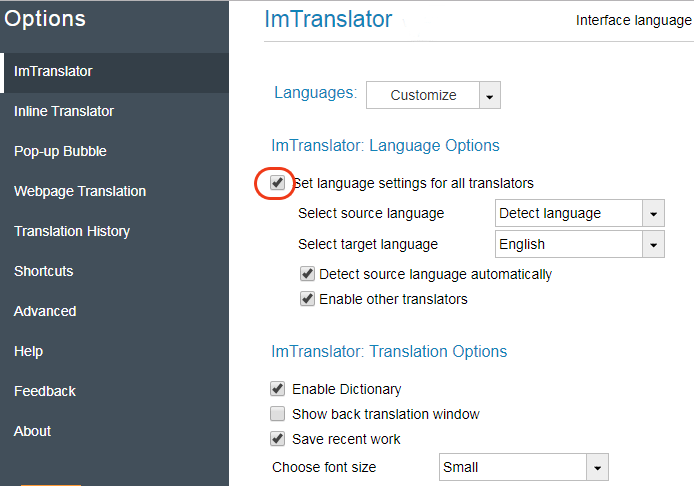Set language settings for all translators
By default ImTranslator applies the same language settings for all translation applications. This feature is available in ImTranslator Options.
But if you prefer to have various language settings for different translation applications, ImTranslator allows you to do this.
Just clear the checkbox "Set language settings for all translators", and set your preferred language settings (translation direction, auto language detection, translation providers) for each translation application.
Don't forget to save options to record your changes.