How to disable ImTranslator extension?
To temporarily disable ImTranslator extension in the Opera browser:
- Open Opera. Right-click on the ImTranslator button
 on the Opera toolbar, then select "Manage extensions".
on the Opera toolbar, then select "Manage extensions".
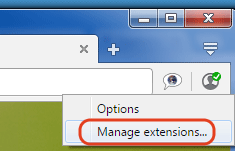
- Or click on the Menu icon
 located in the upper-left corner of the browser.
located in the upper-left corner of the browser.
- Select Extensions > Extension from the menu.
- Locate ImTranslator extension and click the Disable button.

This will temporarily disable ImTranslator extension in the Opera browser.
