Categories Navigation Menu
Home » Tutorials » User Guides » Text-to-Speech Service » Text-to-Speech Editor
Text-to-Speech Editor
First, enter text to the TTS text window.
You can type it in, paste from any application, drag-n-drop or use the virtual keyboard to enter text in the language not supported by your computer.
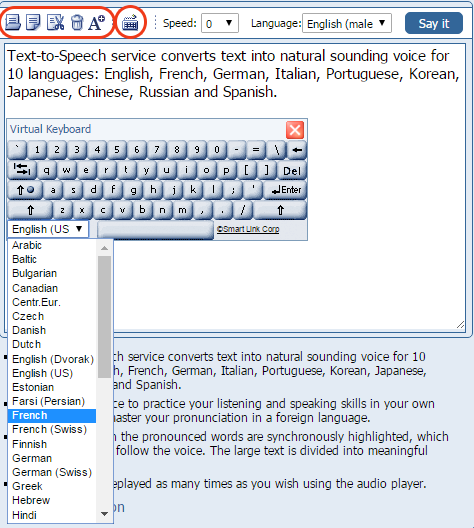
The text editor includes basic editing functions, such as copy, cut, paste, delete and change font size.
Find Us On
Download Translation Extensions
Find Us On
TRANSLATION COMPARISON
Translation Comparison
Extension for Opera
New version
Add to Opera
