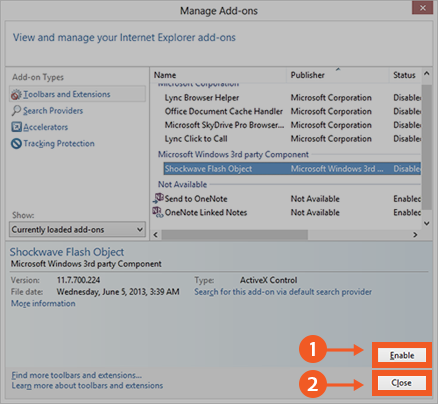Flash Player for Internet Explorer
If you experience one of these problems:
1. Voice isn't playing in the Text-to-Speech application
2. Text-to-Speech player displayed the "click to play" icon.
- Flash Player isn't enabled in your browser.
Flash Player is integrated with Internet Explorer in Windows 10. You do not need to install Flash Player.
Enable Flash Player
1. Click the Tools menu in the upper-right corner of Internet Explorer.
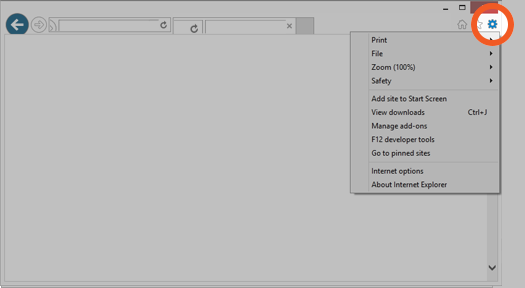
2. From the Tools menu, choose Manage add-ons.

3. Select Shockwave Flash Object from the list.
Note: Ensure that your current website has rich media content. If the current website does not contain rich media content, Shockwave Flash Object doesn't appear in the list.
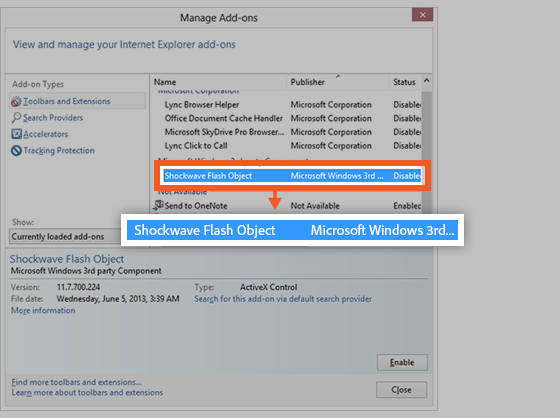
4. Click Enable, and then click Close.