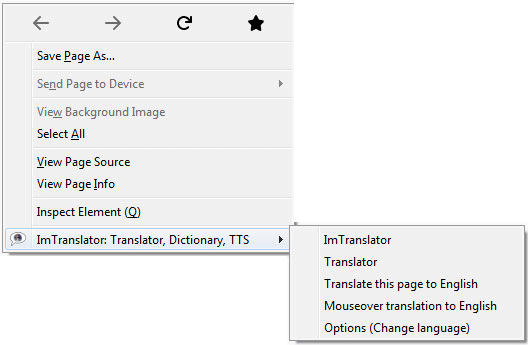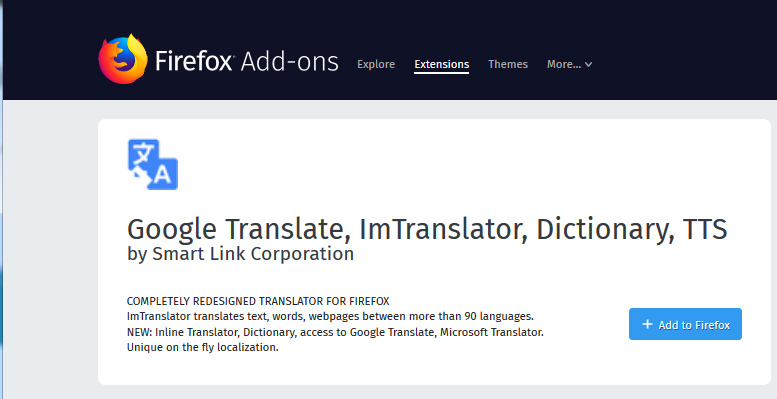Download ImTranslator for Firefox
ImTranslator is available on Mozilla’s official add-ons site.
- Click the menu button
 and choose Add-ons. Or click the Tools menu, then choose Add-ons.
and choose Add-ons. Or click the Tools menu, then choose Add-ons. - The Add-ons Manager tab will open.
- In the Add-ons Manager tab, select the Extensions panel.
- Search for ImTranslator.
- Click “Add to Firefox” button to install the extension.
- Restart Firefox to complete the installation.
How to access ImTranslator
- After the installation ImTranslator button
 appears on the Firefox Add-on toolbar. ImTranslator button menu provides a quick access to the translation applications, as well as ImTranslator Options.
appears on the Firefox Add-on toolbar. ImTranslator button menu provides a quick access to the translation applications, as well as ImTranslator Options.
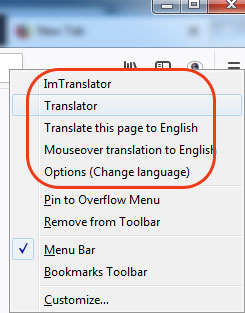
- ImTranslator menu integrates into the Firefox context menu.