Place Translation Before Original
How to get Inline Translation
Select text with the mouse and:
- use the context menu
 ImTranslator: Translator, Dictionary, TTS, then choose Inline Translator
ImTranslator: Translator, Dictionary, TTS, then choose Inline Translator - use the preset shortcut keys Alt+C (default)
- remove the shortcut by pressing the X sign to see "None" in the shortcut field, then simply select the text with the mouse

Inline Translator translates a selected text on a page by splitting it into sentences and inserts the translation into a webpage before the original text. The setting "Insert before original" can be chosen in Inline Translation Options.
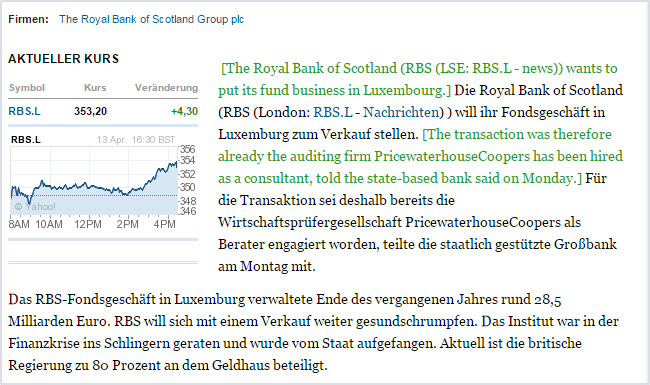
How to Remove the inserted translation
To remove the inserted translation from the webpage use the context menu ![]() ImTranslator: Translator, Dictionary, TTS, then "Clear translation". Or use the shortcuts Alt+X.
ImTranslator: Translator, Dictionary, TTS, then "Clear translation". Or use the shortcuts Alt+X.
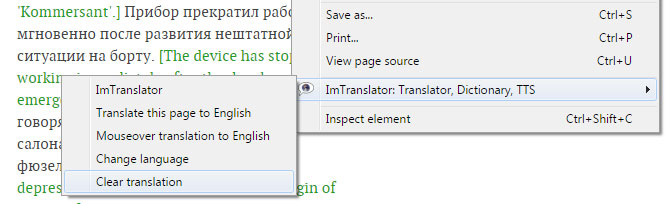
The translation will be removed and the original formatting of the page will be restored.
How to modify the translation appearance
The appearance of the translation can be modified using Options:

- change the color of the inserted translation
- remove brackets
- align the translation below the original sentence
as well as change the position of the translated text on the webpage
