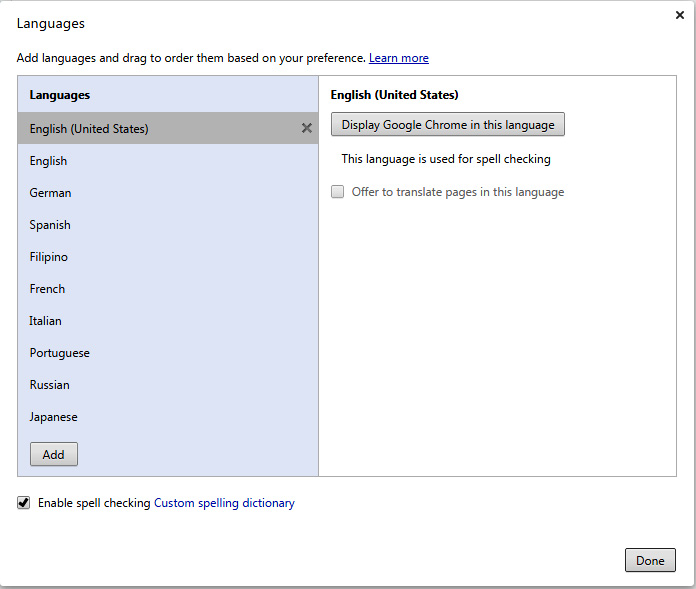Change the language in Google Chrome
Google Chrome's language settings let you read the web and use the browser in your native tongue. Follow these steps to change these settings:
- Click the Chrome menu
on the browser toolbar.
- Select Settings.
- Click Show advanced settings and go to the "Languages" section.
- To adjust the browser's interface language, click " Language and input settings".
- In the Languages dialog, select the language you'd like to use from the list. If the language isn't listed, first add it as one of your preferred webpage languages by clicking Add.
- On the right panel, click Display Google Chrome in this language.
- Restart the browser to apply the changes.