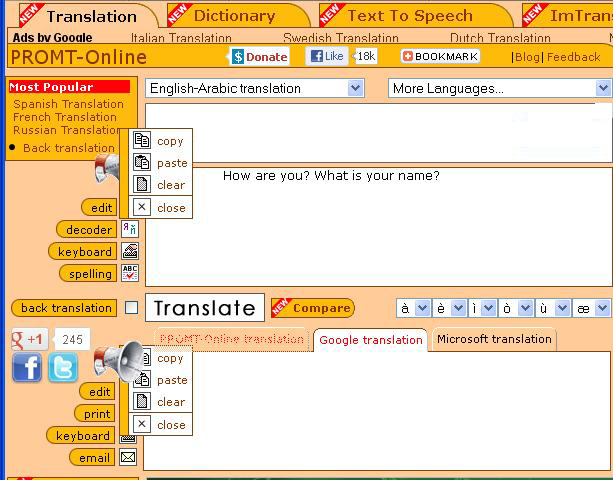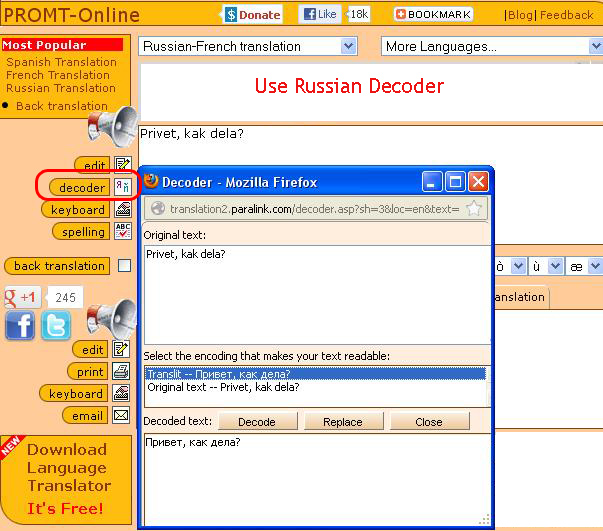Categories Navigation Menu
Home » SlideShow Presentations » Presentation: PROMT-Online
Presentation: PROMT-Online
Posted | 0 comments
PROMT-Online Slide Show Presentation
PROMT-Online translates 42 language combinations with one click of the mouse.
Just enter text for translation, choose the translation direction and click Translate.
The virtual keyboard and special characters list allow you to enter text in the languages not supported by your computer. The Virtual keyboard includes over 40 different language layouts.
You can enter texts by clicking on the virtual keyboard or by using the physical keyboard. The virtual keyboard intercepts the physical keyboard to allow you typing the familiar way.
The built-in spellchecker checks spelling of the input text.
The spellchecker supports English, French, German, Italian, Portuguese, Russian and Spanish languages.
The translation is provided by three online translation engines: PROMT-Online, Google Translate and Microsoft Translator.
You can choose the translation which looks better to you.
The back translation feature, if checked, translates the target text back to the original language.
This is an easy way to check the accuracy of the translation, adjust the original text to get more understandable translation result.
PROMT-Online integrates the text-to-speech capability. It reads the original or translated text in any of 10 languages: American English, French, German, Italian, European Spanish, Brazilian Portuguese, Russian, Chinese, Japanese, and Korean.
The large text is divided into meaningful segments and synchronously highlighted for easy following.
Send emails directly from the the translator. You have a choice to send the translation only or add the original text as a reference.
Find Us On
Download Translation Extensions
Find Us On
TRANSLATION COMPARISON
Translation Comparison
Extension for Opera
New version
Add to Opera