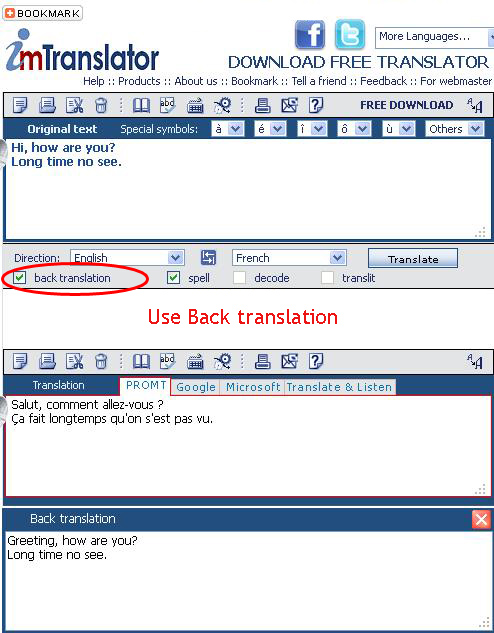Home » SlideShow Presentations » Presentation: Free Translation
Presentation: Free Translation
Posted | Comments Off on Presentation: Free Translation
ImTranslator Free Translation Slide Show Presentation
Just enter text for translation, select the translation direction and click Translate.
Type, paste or drag-n-drop text to the Original text window.
You can enter texts by clicking keys on the virtual keyboard or by using the physical keyboard. The virtual keyboard intercepts the physical keyboard to allow you typing the familiar way.
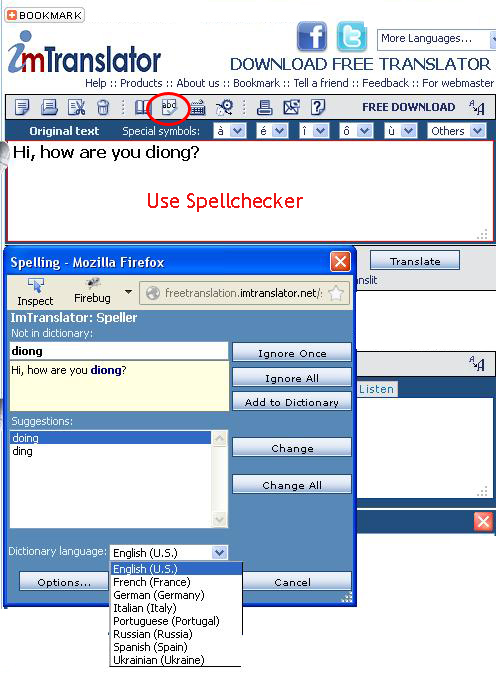
Check the "auto spell" box to allow the spellchecker running automatically when clicking on the Translate button. It is highly advised to check spelling of your text before translating to get the most accurate translation results.
The dictionary provides the translation of single words, common phrases and idiomatic expressions. It covers the following languages and their combinations: English, French, German, Italian, Portuguese, Russian, Serbian, and Spanish.
Check mark the auto "decode" box to run the decoder automatically. The Decoder is synchronized with the selected language pair.
Check mark the "Translit" box to enable this feature.
This is an easy way to check the accuracy of the translation, and adjust the original text to get more understandable translation result.
The built-in audio player replays the text as many times as desired. The pronounced segments are synchronously highlighted, which makes it easier to follow.