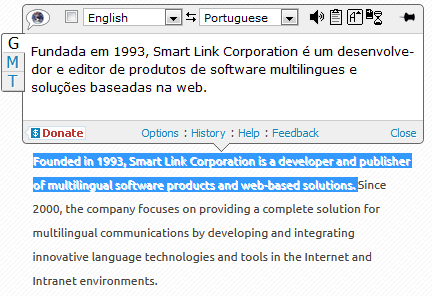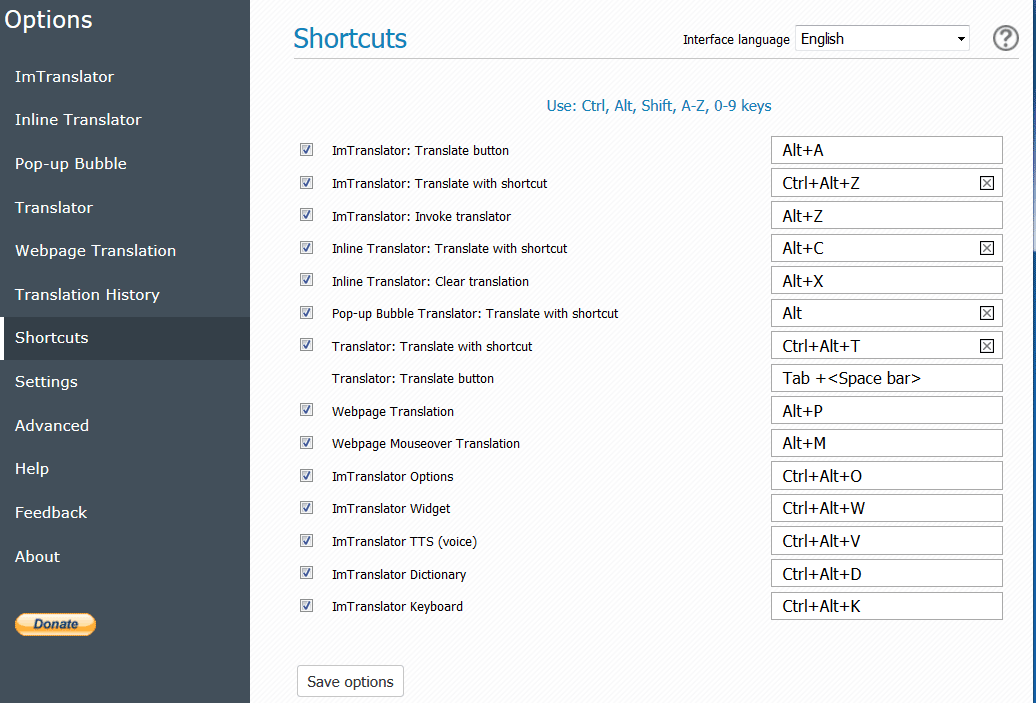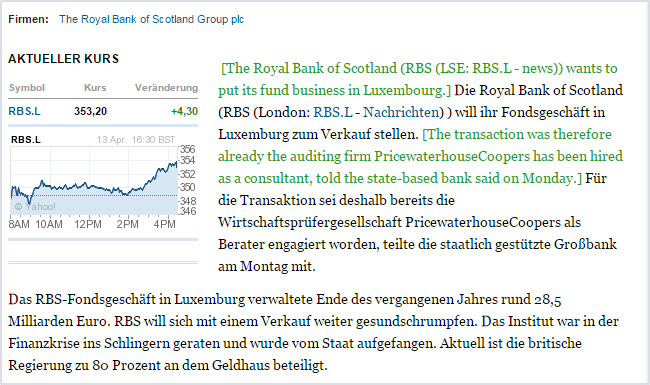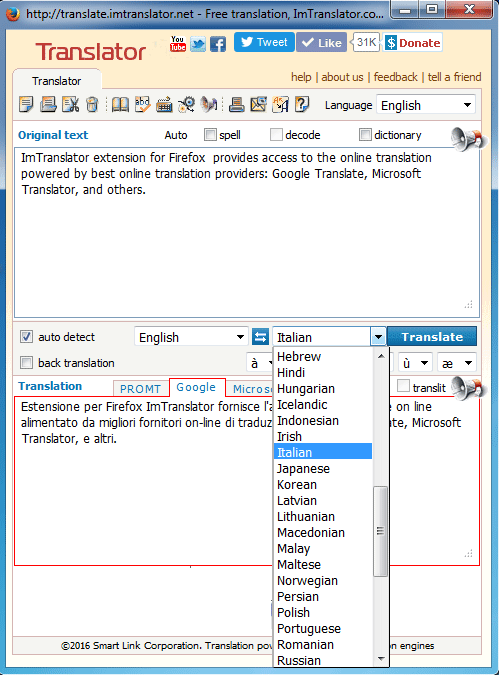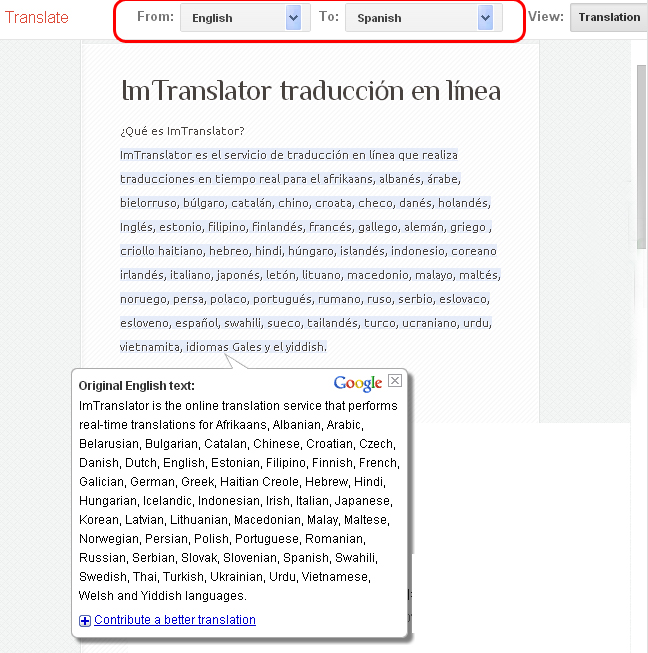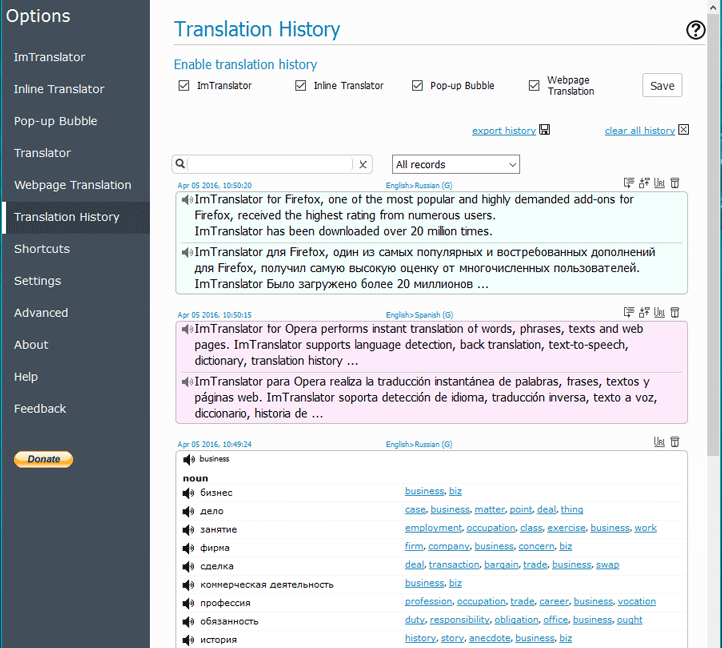Home » Add-ons » ImTranslator for Firefox
ImTranslator for Firefox
You can download ImTranslator Extension for Firefox from Mozilla’s official add-ons site. After the installation, the ![]() ImTranslator button appears on the Firefox toolbar and in the context menu.
ImTranslator button appears on the Firefox toolbar and in the context menu.
Add-on for Firefox
ImTranslator v. 14.15 extension for Firefox
What's new in this version:
- optimized the switching between Translator and Dictionary Tabs in ImTranslator application.
- updated Chinese Traditional localization
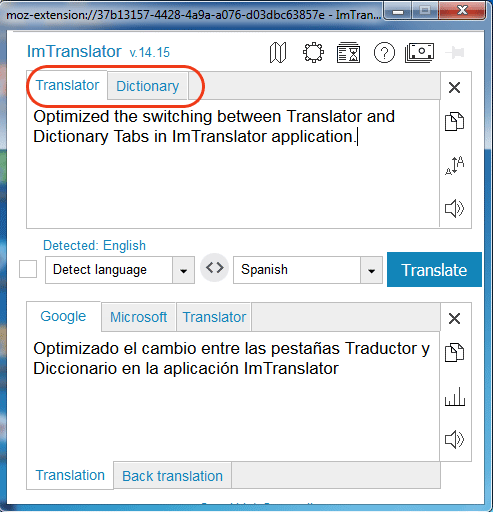
ImTranslator v. 10.52 extension for Firefox 56 and older
This is an outdated version compatible with Firefox 1.0 - 56.*
Those users who still prefer using the old versions of Firefox 56.* and earlier, we provide the link to download ImTranslator v.10.52 compatible with the older versions of Firefox.
ImTranslator v. 10.52 is last legacy version and works ONLY with Firefox 56 or lower.
Download ImTranslator v.10.52
Please note that we no longer provide updates for the older versions of Firefox.
ImTranslator Extension for Firefox provides a convenient access to the translation service powered by various translation providers: Google Translate, Microsoft (Bing) Translator, and others, and performs instant translation of texts, words and webpages between more than 100 languages.
ImTranslator for Firefox offers a selection of translation applications:
as well as other language tools such as Text-to-Speech, Translation History and Dictionary.
Add-on for Firefox
ImTranslator Functionality
- translation between more than 100 languages
- 5 translation applications
- multiple translation providers (Google, Microsoft Bing, Translator)
- standalone translator (ImTranslator, Translator)
- translation in a pop-up window (Pop-up Bubble Translator)
- translation inserted into a webpage (Inline Translator)
- translation of the entire webpage with mouseover translation option (Webpage Translation)
- text-to-speech in 30 languages
- preferred text-to-speech service selection
- dictionary (ImTranslator, Pop-up Bubble, Inline Translator)
- translation history
- automatic language detection
- back translation (ImTranslator, Translator)
- language list customization
- shortcut keys implementation and customization
- preferred Google translation domains
- multilingual text input with virtual keyboard in 40 languages (Translator)
- text editing
- spell-checking in 8 languages (Translator)
- multilingual dictionary in 8 languages (Translator)
- Russian text encoding and transliteration (Translator)
- language synchronization (Translator)
- auto functions (Translator)
- user interface localization in 22 languages
- complete customization of each translation tool
- option to disable an automatic language detection
- printing (Translator)
ImTranslator is a standalone application that performs an instant translation of words, phrases and text. It translates between 104 languages using 3 translation providers: Google, Microsoft Bing, and Translator.
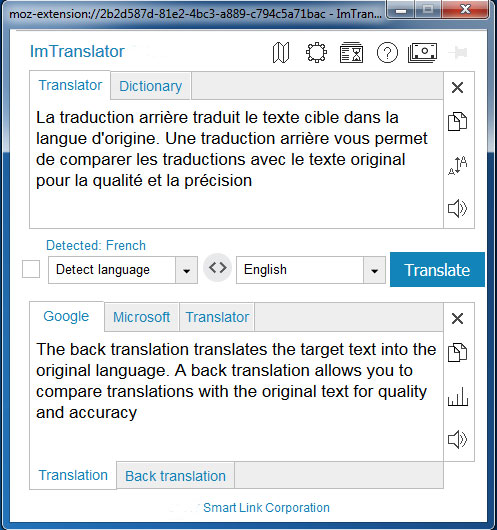
Inline Translator translates selected text sentence-by-sentence, and inserts the translation into the webpage preserving the original formatting. Based on settings, the translation can be placed before or after the selected text, or even replace the original.
Pop-up Bubble Translator translates selected words, sentences and text on any website and displays the translation in a pop-up window without leaving the page. Pop-up Bubble Translator is powered by 3 translation providers: Google (G), Microsoft (M) and Translator (T).
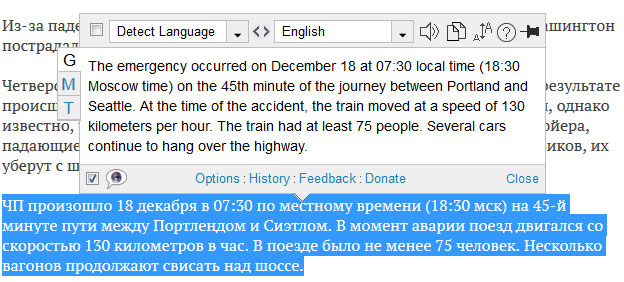
Translator is a standalone application that provides a convenient access to the translation services powered by 3 translation providers: Google Translate, Microsoft Bing Translator, PROMT-Online. The Translator includes various language tools: virtual keyboard, spellchecker, multilingual dictionary, Russian decoder and many other.
ImTranslator Dictionary translates singles words and displays alternative translations along with their part of speech. In addition to the translation variants, each dictionary entry displays a set of reverse translations into the original language, if available. All dictionary's entries have the voice feature depending on the language.
The words translation is provided by the Google Translate dictionary.
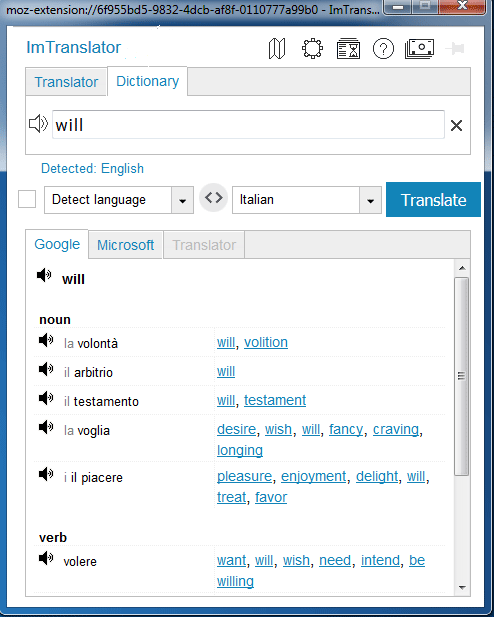
The Dictionary is available in ImTranslator application, Pop-up Bubble translator or Inline Translator.
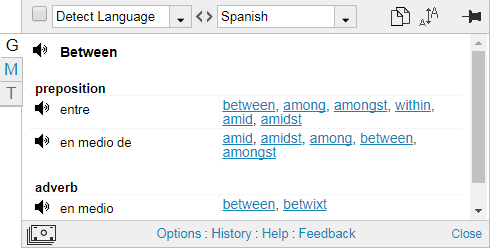
This translation tool translates an entire webpage between more than 100 languages using Google Translate service.
The context menu provides the choice of the webpage translation modes:
- translate an entire webpage (Alt+P)
- mouseover translation of a text segment on the page (Alt+M)
When you choose the mouseover translation mode, hover your mouse over the original text, and the translation for the highlighted segment will be displayed in a pop-up bubble.
Supported languages
Afrikaans, Albanian, Amharic, Arabic, Armenian, Azerbaijani, Basque, Belarusian, Bengali, Bosnian, Bulgarian, Catalan, Cebuano, Chichewa, Chinese (simplified), Chinese (traditional), Corsican, Croatian, Czech, Danish, Dutch, English, Estonian, Esperanto, Filipino, Finnish, French, Frisian, Galician, Georgian, German, Greek, Gujarati, Haitian Creole, Hausa, Hawaiian, Hebrew, Hindi, Hmong, Hungarian, Icelandic, Igbo, Indonesian, Irish, Italian, Japanese, Javanese, Kannada, Kazakh, Khmer, Korean, Kurdish, Latin, Latvian, Lithuanian, Macedonian, Malagasy, Malay, Malayalam, Maltese, Maori, Marathi, Mongolian, Myanmar (Burmese), Nepali, Norwegian, Pashto, Persian, Polish, Portuguese, Punjabi, Romanian, Russian, Samoan, Scots Gaelic, Serbian, Sesotho, Shona, Sindhi, Sinhala, Slovak, Slovenian, Somali, Spanish, Sundanese, Swahili, Swedish, Tajik, Tamil, Telugu, Thai, Turkish, Ukrainian, Urdu, Uzbek, Vietnamese, Welsh, Yiddish, Yoruba, Zulu
You can download ImTranslator Extension for Firefox from Mozilla’s official add-ons site. After the installation, the ![]() ImTranslator button appears on the Firefox toolbar and in the context menu.
ImTranslator button appears on the Firefox toolbar and in the context menu.
Add-on for Firefox
Languages
Afrikaans, Albanian, Amharic, Arabic, Armenian, Azerbaijani, Basque, Belarusian, Bengali, Bosnian, Bulgarian, Catalan, Cebuano, Chichewa, Chinese (simplified), Chinese (traditional), Corsican, Croatian, Czech, Danish, Dutch, English, Estonian, Esperanto, Filipino, Finnish, French, Frisian, Galician, Georgian, German, Greek, Gujarati, Haitian Creole, Hausa, Hawaiian, Hebrew, Hindi, Hmong, Hungarian, Icelandic, Igbo, Indonesian, Irish, Italian, Japanese, Javanese, Kannada, Kazakh, Khmer, Korean, Kurdish, Latin, Latvian, Lithuanian, Macedonian, Malagasy, Malay, Malayalam, Maltese, Maori, Marathi, Mongolian, Myanmar (Burmese), Nepali, Norwegian, Pashto, Persian, Polish, Portuguese, Punjabi, Romanian, Russian, Samoan, Scots Gaelic, Serbian, Sesotho, Shona, Sindhi, Sinhala, Slovak, Slovenian, Somali, Spanish, Sundanese, Swahili, Swedish, Tajik, Tamil, Telugu, Thai, Turkish, Ukrainian, Urdu, Uzbek, Vietnamese, Welsh, Yiddish, Yoruba, Zulu
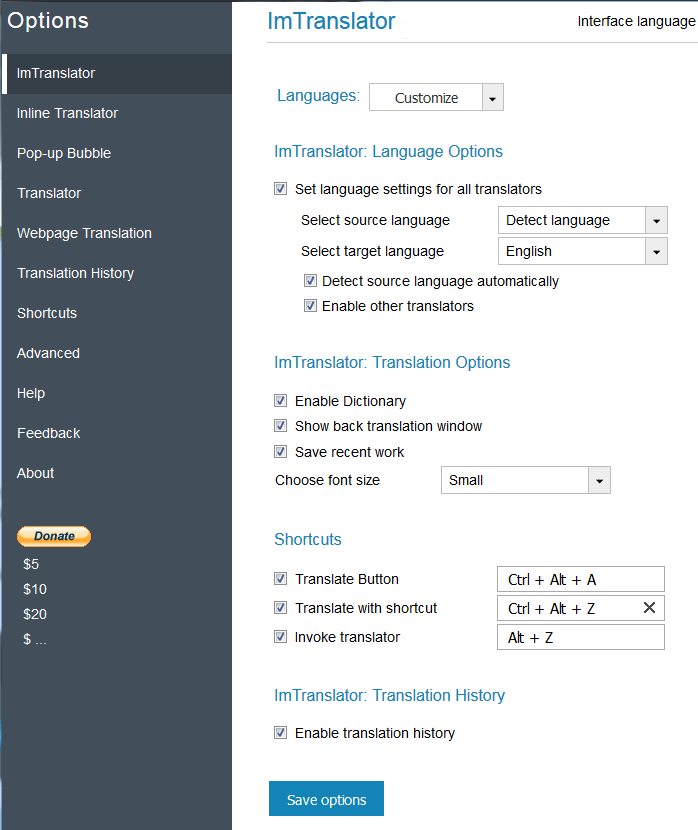
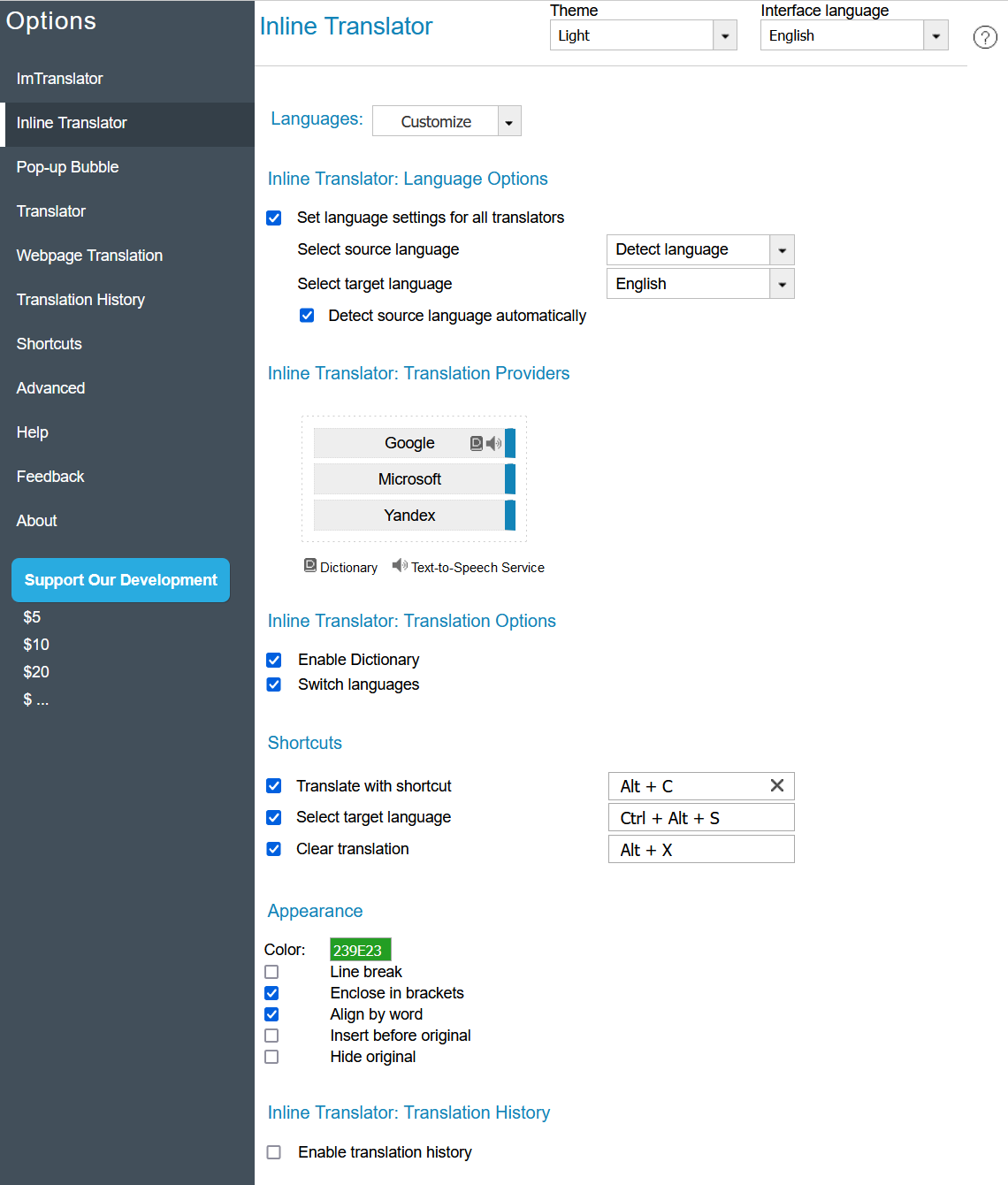
Pop-up Bubble Translator Options
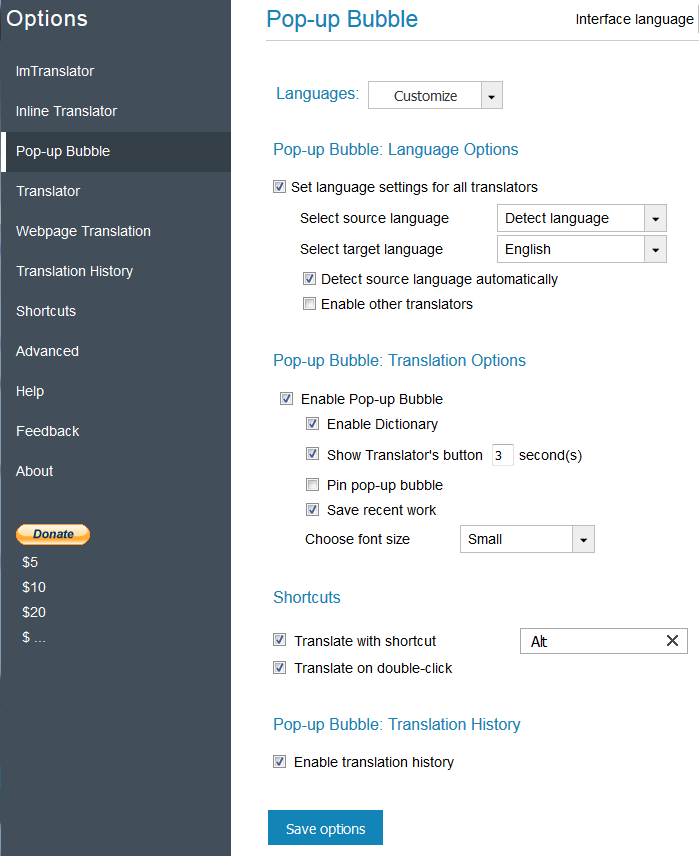

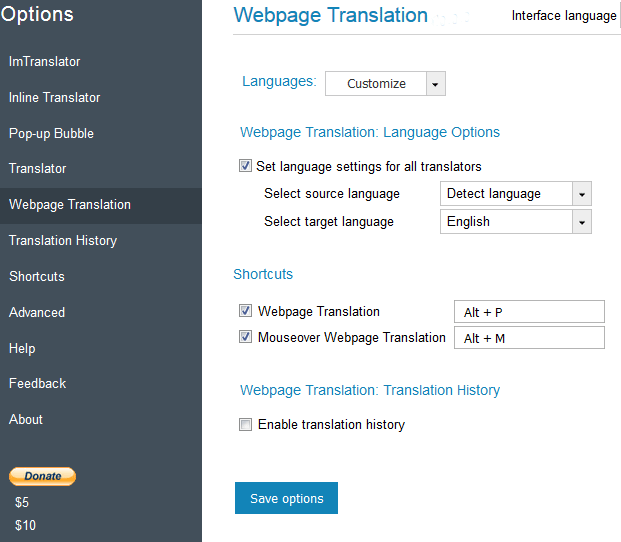

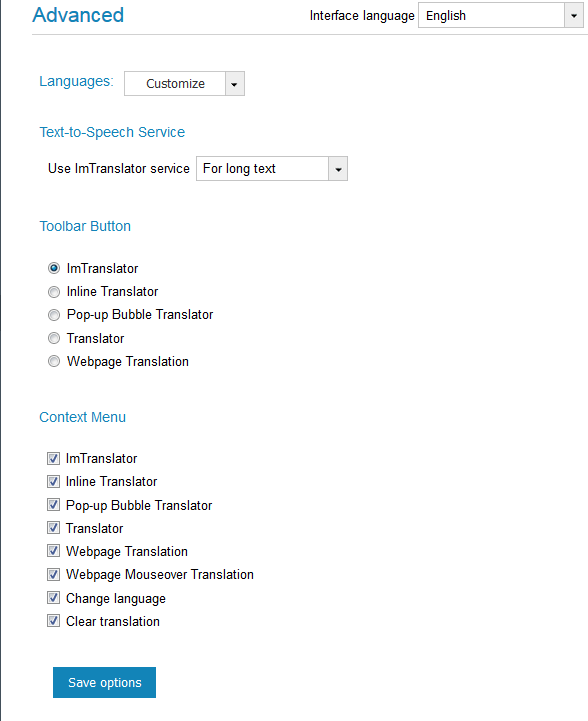
ImTranslator extension for Firefox Introduction
This extension offers a selection of translation applications to accommodate various translation preferences.
1. ImTranslator - standalone application translates words, phrases and text between 104 languages using 3 translation providers.
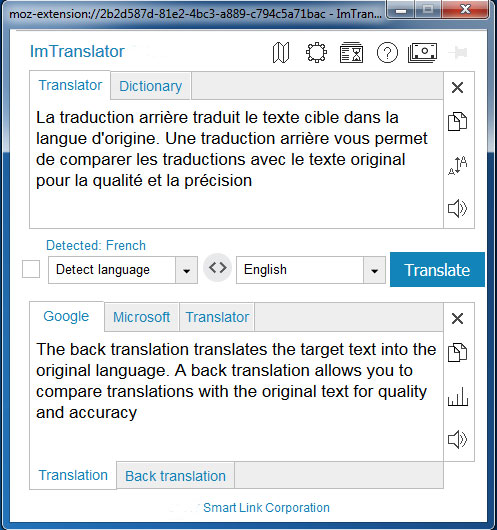
To run the application, do one of the the following:
translates selected words, sentences and text on any website and displays the translation in a pop-up window without leaving the page.
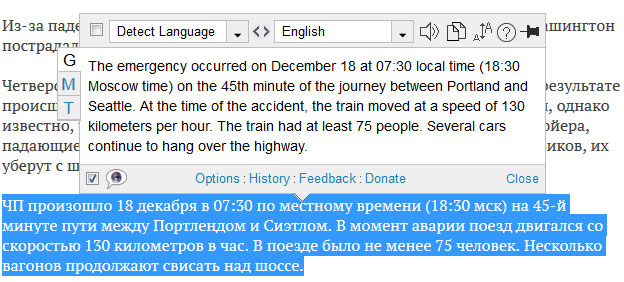
To translate with the pop-up bubble, select text on a webpage and use one of the following ways:
- click the floating button

- context menu Pop-up Bubble Translation
- shortcut key Alt (default)
- click
 ImTranslator button drop-down menu on the Firefox toolbar and select Pop-up Bubble Translation
ImTranslator button drop-down menu on the Firefox toolbar and select Pop-up Bubble Translation
translates a selected text on a webpage by splitting it into sentences and inserts the translation into a webpage.

Based on settings, the translation can be placed before or after the original text or simply replaces the original.
To see the Inline translation, select text with the mouse and:
- open the context menu Inline Translation
- select Inline Translation from the
 ImTranslator menu on the Firefox toolbar
ImTranslator menu on the Firefox toolbar - use the shortcuts Alt+C (default) before or after selecting the text on a webpage
- click
 ImTranslator button on the Firefox toolbar (set Inline Translator on the Toolbar Button in Options)
ImTranslator button on the Firefox toolbar (set Inline Translator on the Toolbar Button in Options)
another standalone application that translates words, phrases and text between 66 languages using 3 translation providers: Google Translate, Microsoft Bing Translator, PROMT-Online.
The Translator application integrates a wide range of language tools: virtual keyboard, spellchecker, dictionary, Russian decoder and transliteration, and others.
To run the application, do one of the the following:
- click Translator button on the Firefox toolbar
 ImTranslator menu
ImTranslator menu - click
 ImTranslator button on the Firefox Tools menu, then Translator
ImTranslator button on the Firefox Tools menu, then Translator - choose Translator from the context menu
translates an entire webpage between over 100 languages using Google Translate service.
The context menu provides the choice of a webpage translation modes:
- translate an entire webpage (Alt+P)
- mouseover translation of a text segment on the page (Alt+M)
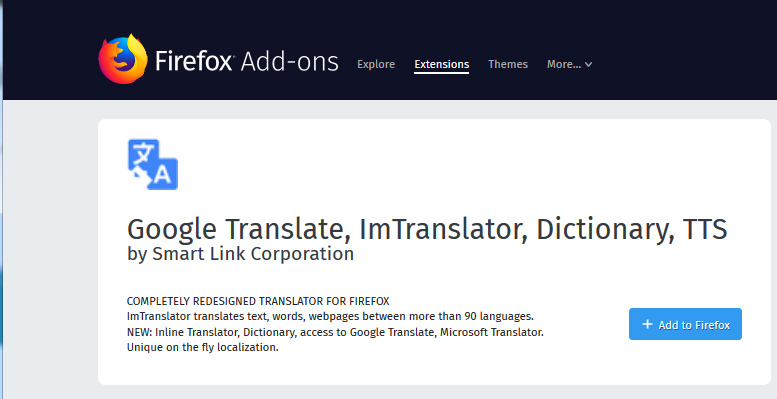
- On the Mozilla add-ons page search for ImTranslator.
- Click “Add to Firefox” button to install the add-on.
- Restart Firefox to complete the installation.
ImTranslator button gives you a quick access to the translation applications, as well as ImTranslator Options and Help.
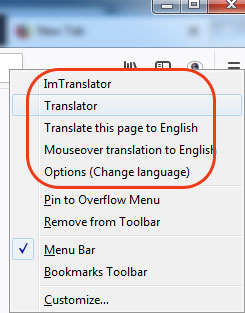
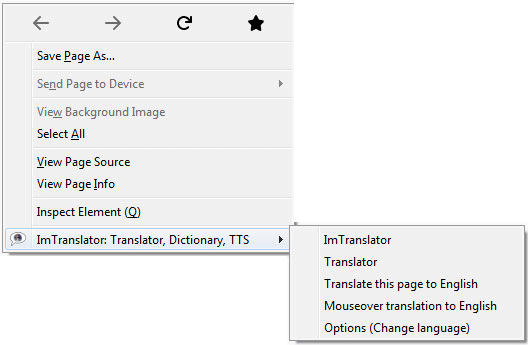
You can run ImTranslator's applications in a number of ways.
- click "Start ImTranslator" button
 on the Firefox toolbar (set a preferred default translation application in Options)
on the Firefox toolbar (set a preferred default translation application in Options) - click
 ImTranslator menu button to choose a preferred translation application.
ImTranslator menu button to choose a preferred translation application.
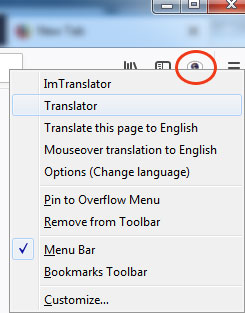
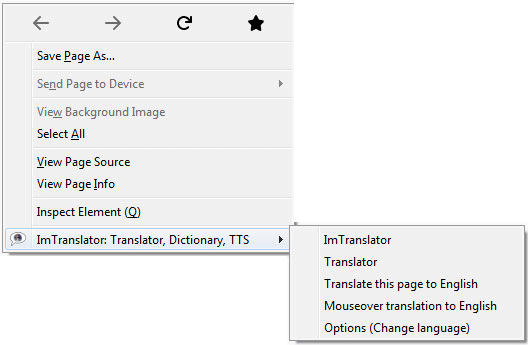
Or, use the shortcut keys to run ![]() ImTranslator (Alt+Z) or Translator (Ctrl+Alt+T) applications
ImTranslator (Alt+Z) or Translator (Ctrl+Alt+T) applications
Select a text with the mouse and choose a preferred translator from the Firefox context menu:
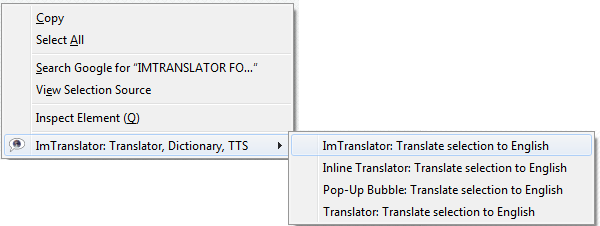
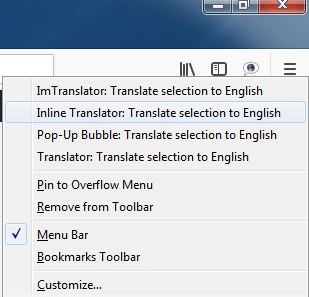
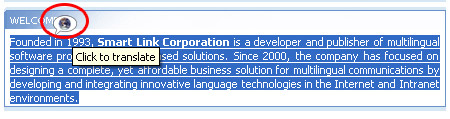
The translation will instantly pop up on a webpage :