Auto Language Detection
Use the automatic language detection if you don't know the language of the original text. When you enter text and click the Translate button, the language detection tool analyzes the source text, identifies the language and set the detected language for the source language.
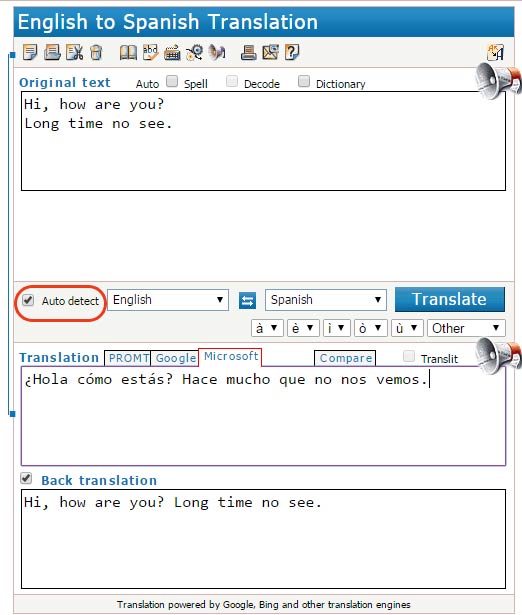
These settings will be saved in cookies and enabled every time you use the translator, until you clean cookies in your browser.
There may be cases when the language detection tool doesn't recognize the language correctly especially for languages of the same language group, loan-words or short text.
If you know the language of text to be translated, you can disable the automatic language detection by clearing the "Auto detect" check box and setting the language from the source drop-down list.

