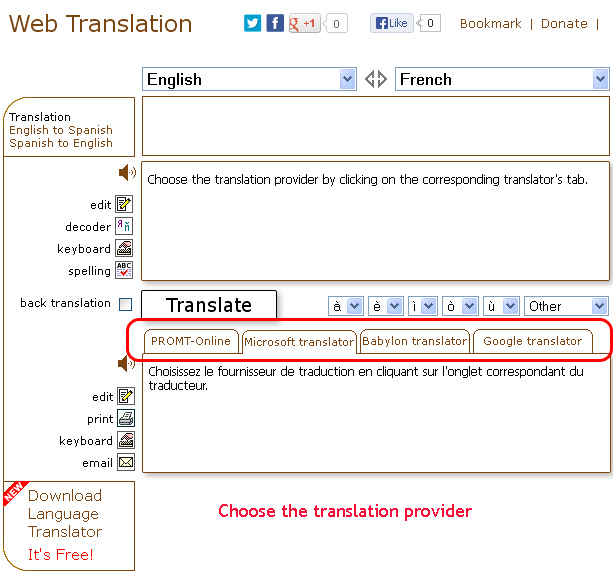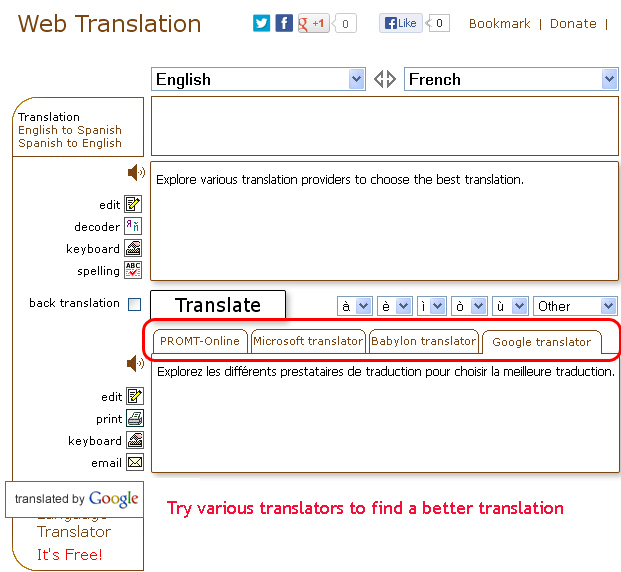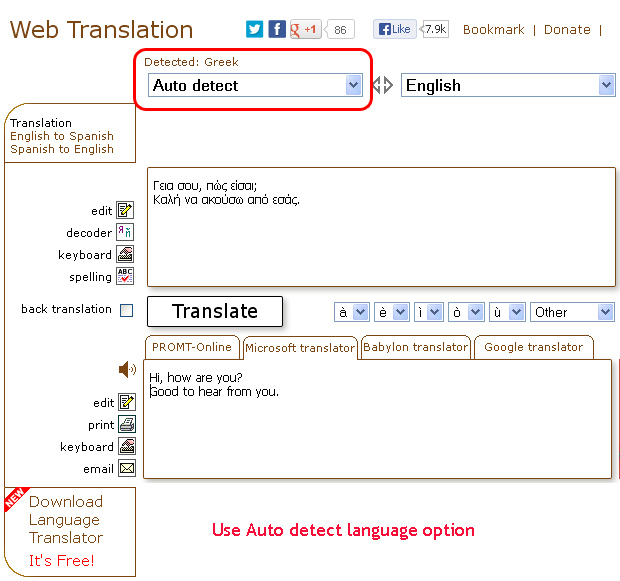Home » SlideShow Presentations » Presentation: Web Translation
Presentation: Web Translation
Posted | Comments Off on Presentation: Web Translation
Web Translation Slide Show Presentation
Just enter text for translation, choose the translation direction and click Translate.
Your preferred translation provider will be remembered and kept in cookies until you choose a different one, or change the language direction supported by a different translator.
The online translators support different number of languages. If your translation direction is not supported by a chosen provider, you will be suggested to use an alternative translator.
This absolutely unique tool allows you to compare the translation to the original text to make sure that the translation is clear.
You will notice a detected language above the source languages list. The accuracy of the automatic language detection increases with the amount of text entered.
The text-to-speech system supports American English (male and female), Chinese, French, German, Italian, Japanese, Korean, Brazilian Portuguese, Russian and European Spanish.
If the voice is too fast for your, you can adjust the voice speed using the Speed menu.
You have a choice to send the translation only or add the original text as a reference.