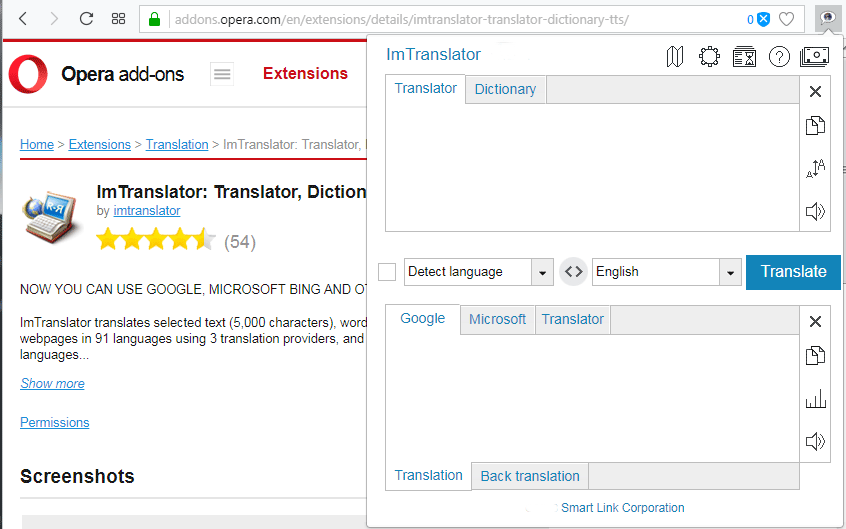Download ImTranslator for Opera
Download ImTranslator extension from the Opera extensions catalog.
On the Opera add-ons page, search for ImTranslator.
Click "Add to Opera" button to install the extension.
After the installation, ImTranslator button![]() appears on the Opera’s toolbar.
appears on the Opera’s toolbar.
![]() ImTranslator: Translator, Dictionary, TTS menu integrates into the Opera context menu.
ImTranslator: Translator, Dictionary, TTS menu integrates into the Opera context menu.

After the installation, ImTranslator extension sets the target (translation) language in accordance with the language of the browser. You can then easily change the target language at any time following your preferences and needs.