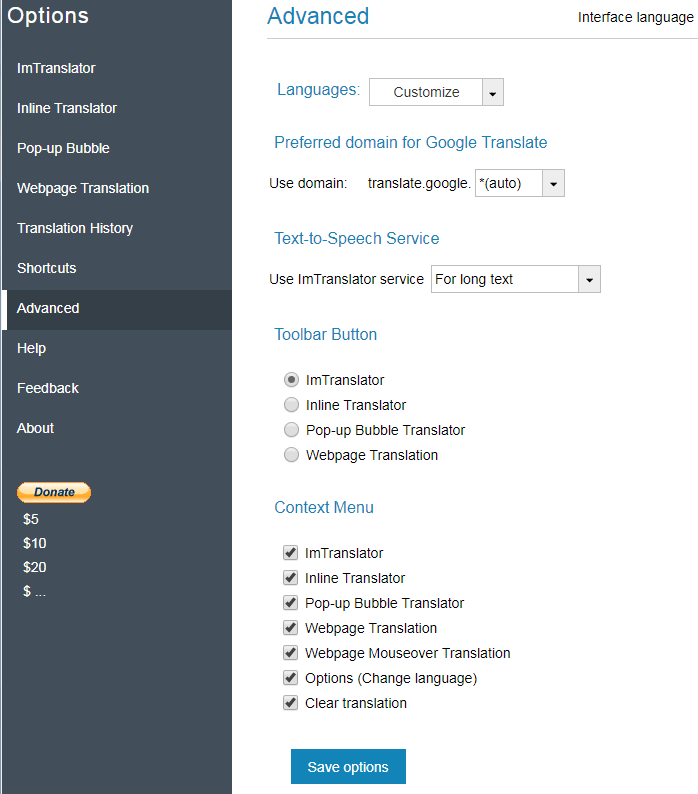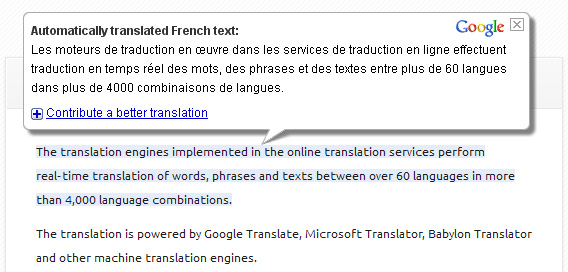Context Menu
ImTranslator extension includes the Context menu which is accessible on the click of the secondary mouse button.
The Context menu provides the access to the translation applications and menu items
- ImTranslator, a standalone translation application

- Webpage Translation with the options of Translate this page and Mouseover translation
- Options and Change language menu
When selecting text for translation, the Context menu changes to the following view:

Customize Context Menu
You can customize the context menu to remove some of the items you don't want to see in the context menu. You can also completely disable the context menu. Just uncheck unwanted items and click Save options.
Open Advanced Options and uncheck unwanted items.