Webpage Translation Options
You can customize Webpage Translation tool using the Options menu.
Webpage Translation Options are accessible from:
- Firefox Tools menu, then ImTranslator, ImTranslator Options, then Webpage Translation tab
- ImTranslator button on the toolbar, ImTranslator Options, then Webpage Translation tab
- right-click context menu ImTranslator Tools, ImTranslator Options, then Webpage Translation tab
- the hotkey (Ctrl+Alt+O), then Webpage Translation tab
- browser's Tools, then Add-ons, Extensions, ImTranslator, Options, Webpage Translation tab
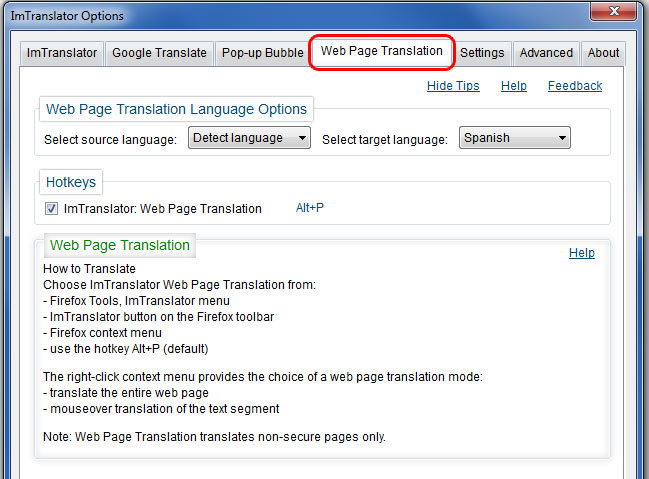
Web Page Translation Language Options - select the source and target languages you will be using more often. This selection will be saved and used as default at every start of ImTranslator. Or keep the default settings "Detect language" to let ImTranslator identify the language of the webpage.
Hotkeys - use the hotkey (Alt+P) to run ImTranslator: Web Page Translation.
