Categories Navigation Menu
Home » Tutorials » Presentations » ImTranslator for Firefox 8.27 » How to Remove ImTranslator from Firefox
How to Remove ImTranslator from Firefox
Uninstall ImTranslator add-on to remove it completely from the Firefox browser:
- At the top of the Firefox window, click on the Tools menu, and then click Add-ons.
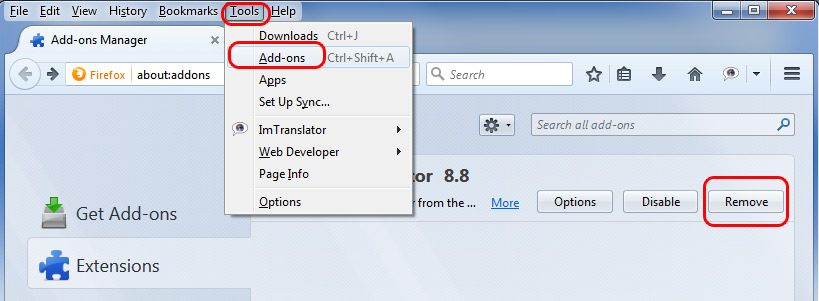
- In the Add-ons Manager tab, select the Extensions panel.
- Select ImTranslator add-on you wish to remove.
- Click the Remove button.
- Click Restart now if it pops up. Your tabs will be saved and restored after the restart.
Find Us On
Download Translation Extensions
Find Us On
TRANSLATION COMPARISON
Translation Comparison
Extension for Opera
New version
Add to Opera
